Trilogy Computer Club
Nov 2023 - Apple Photography Smart Phone
Oct 2023 - Android Photography Smart Phone/Tablet
Spring 2023 - Photography Basics using smart phone & tablets
Fall 2022 - Email Basics
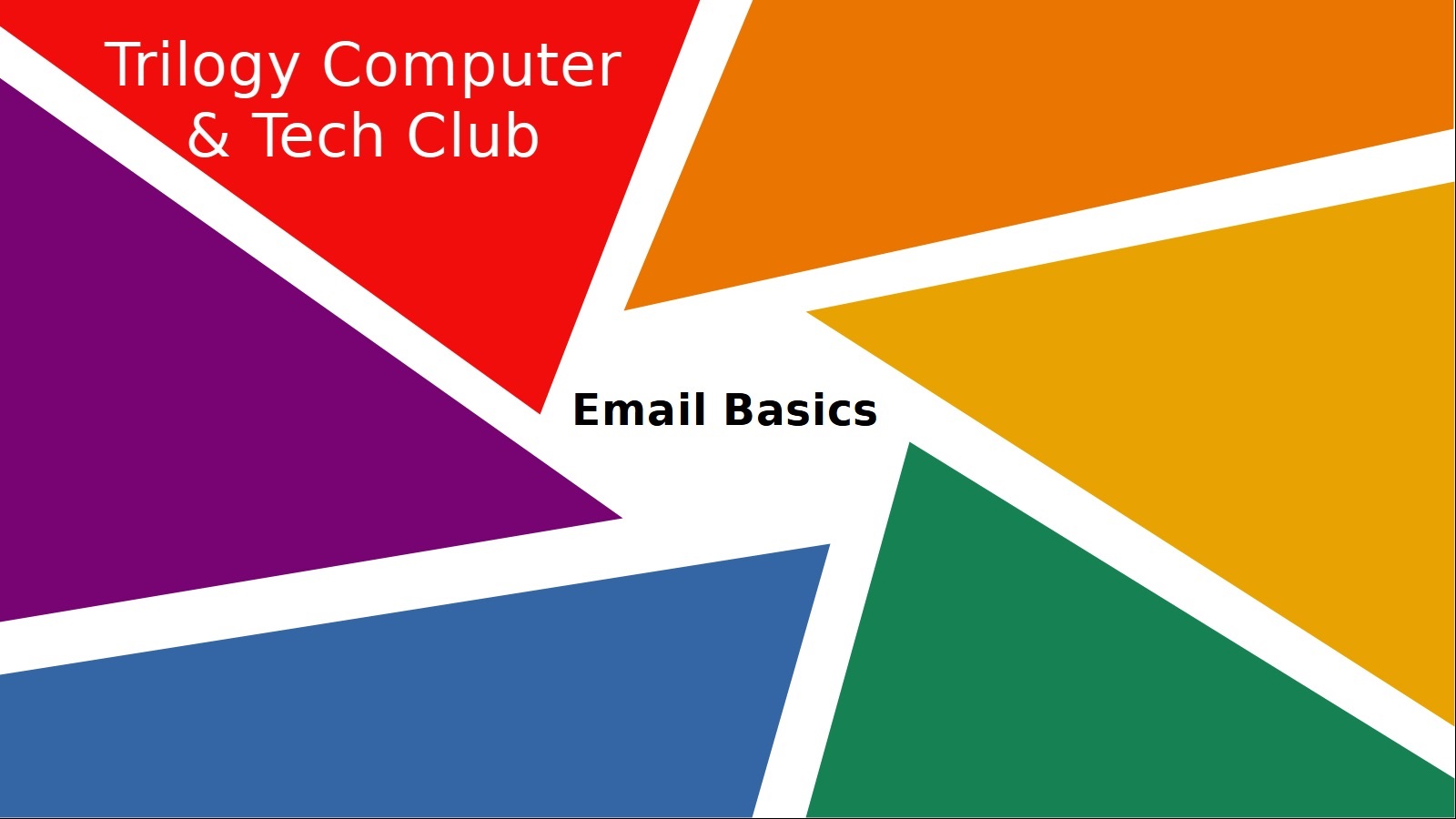
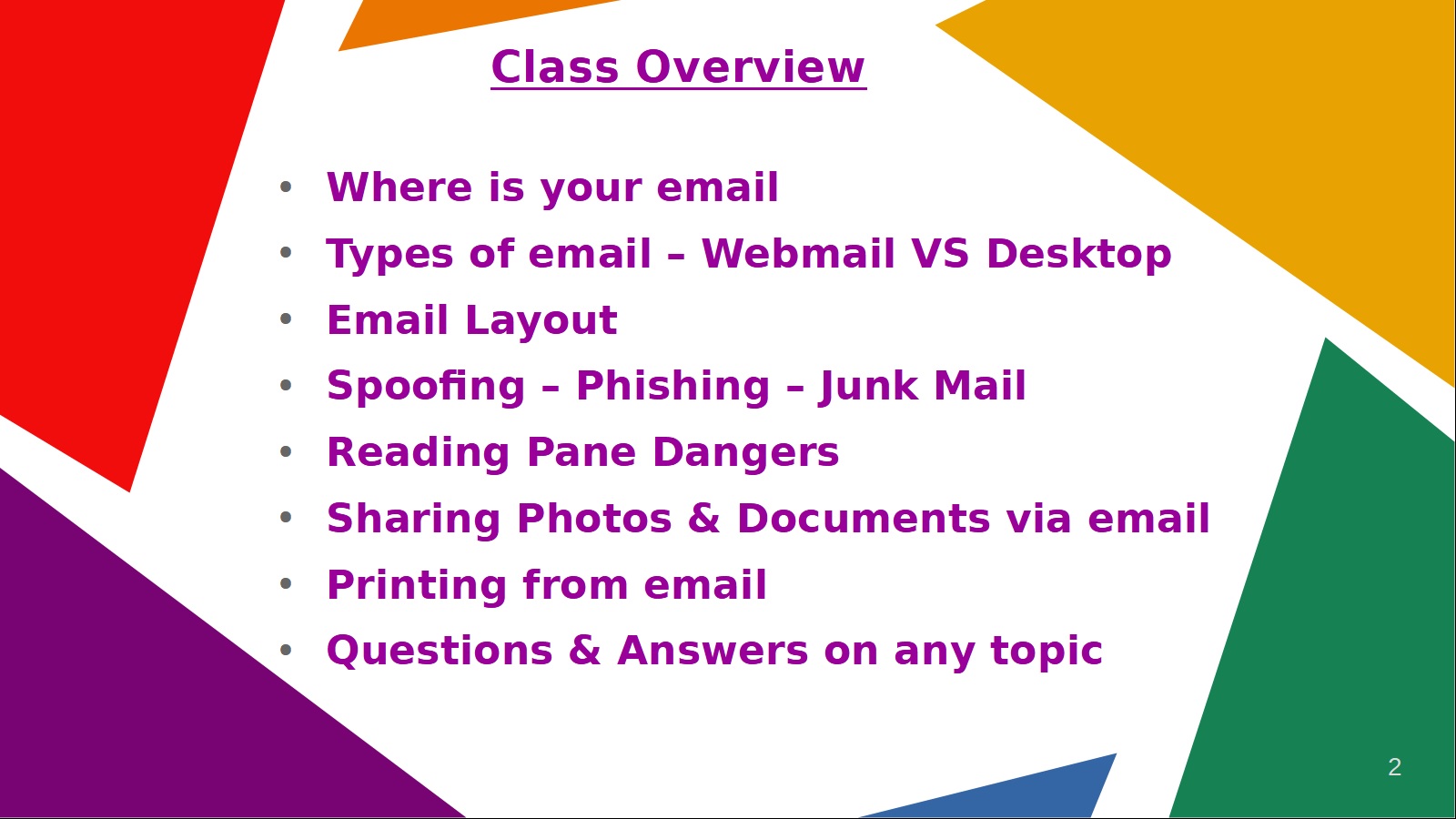
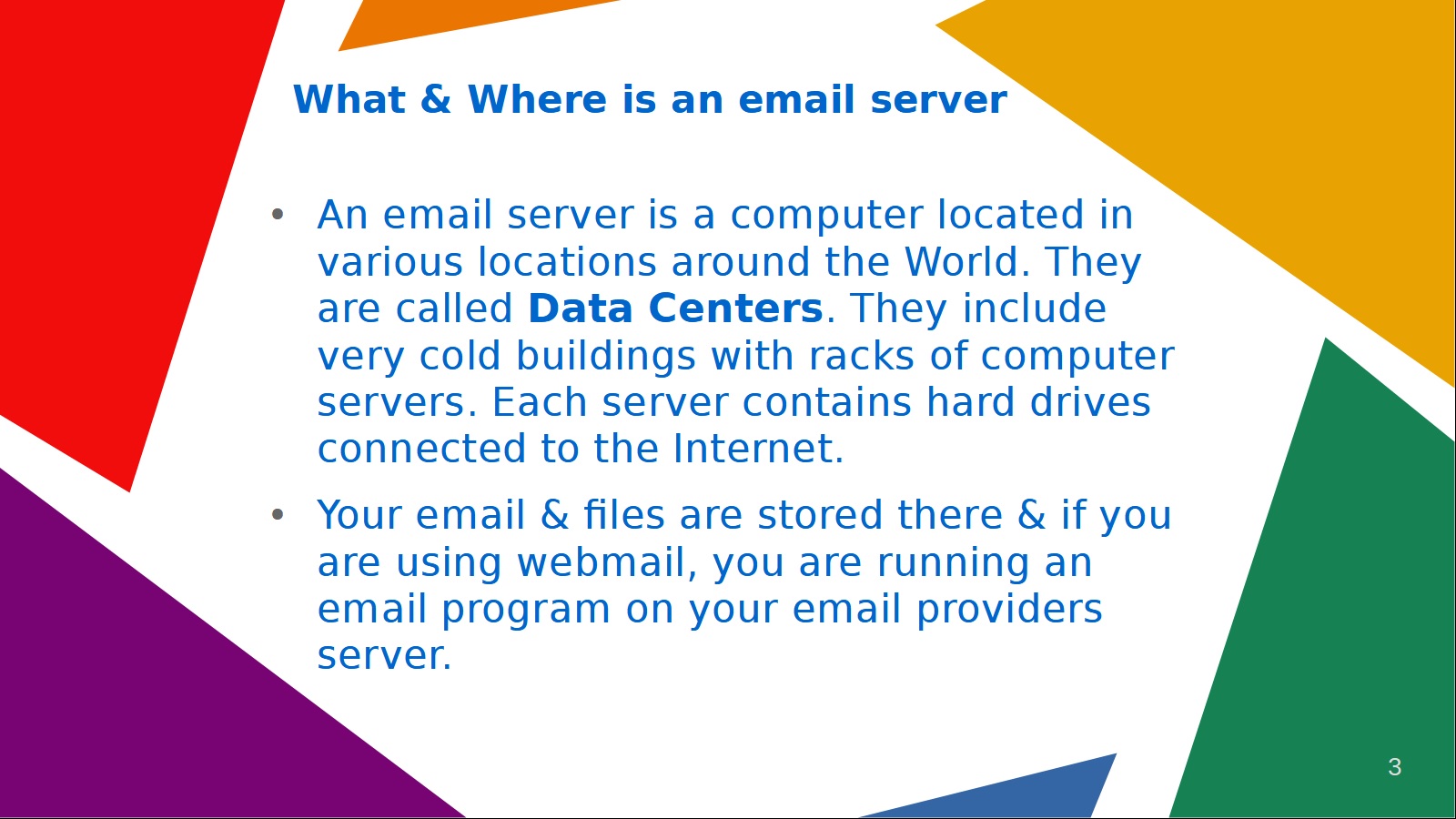
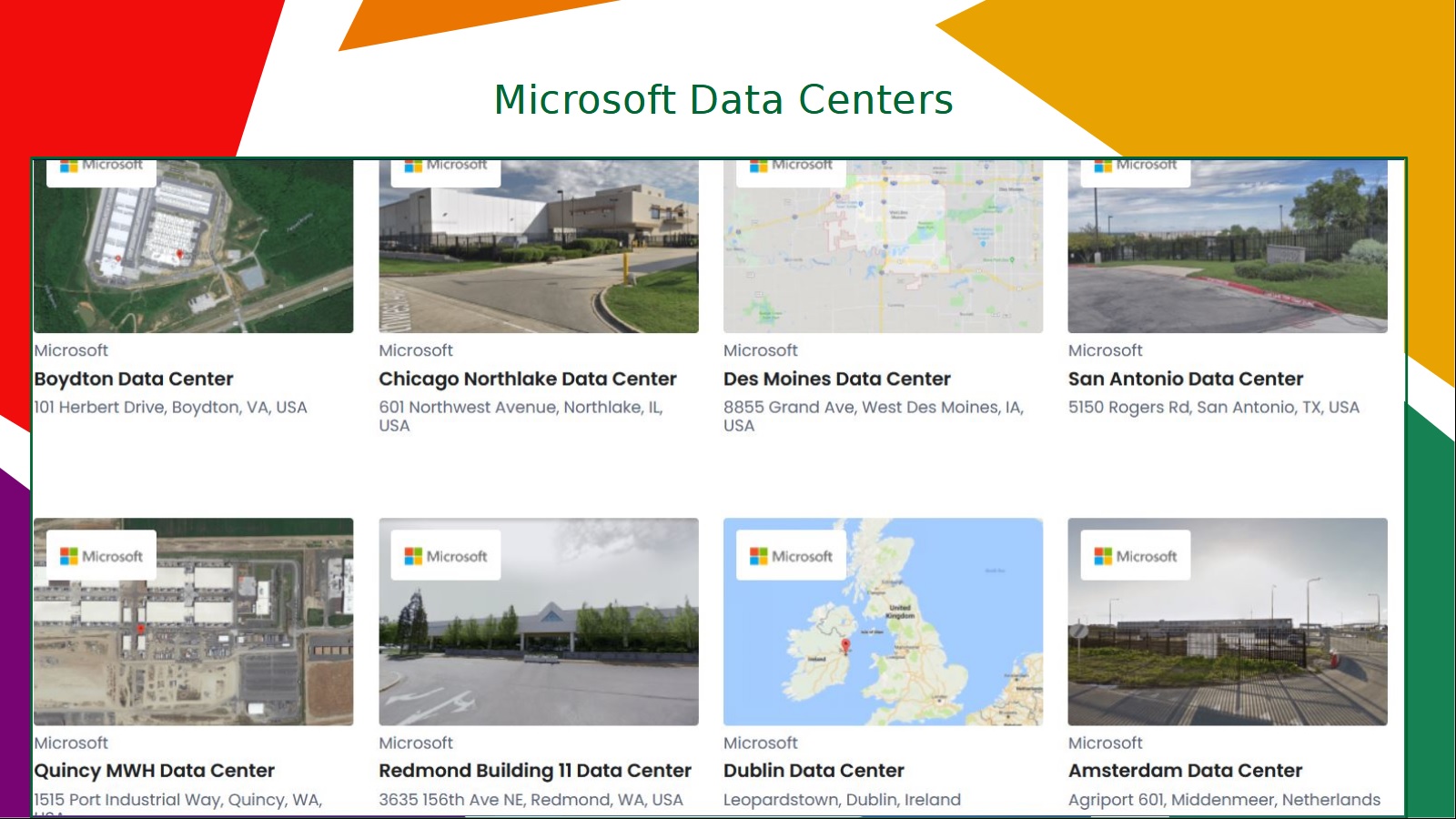
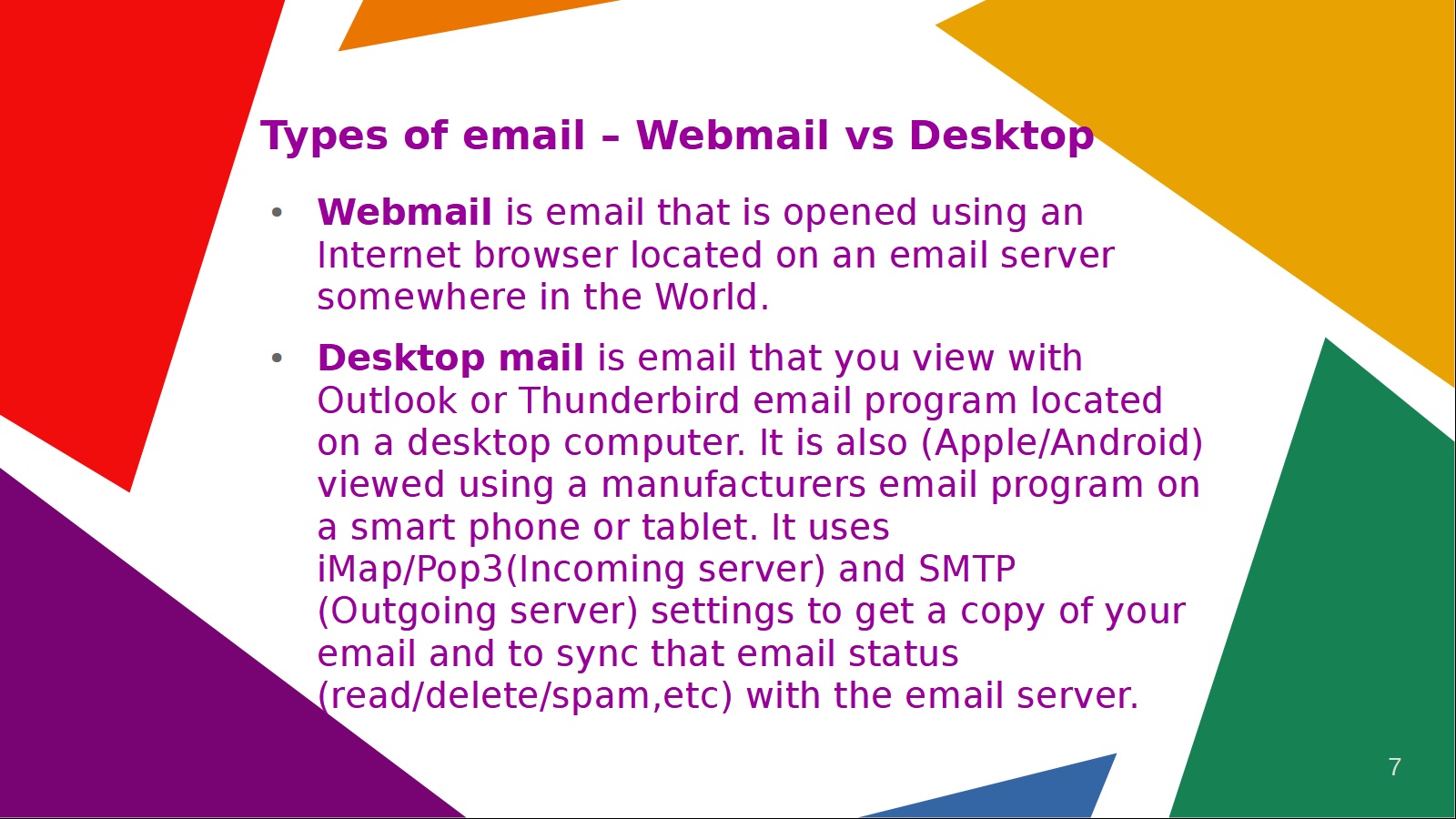
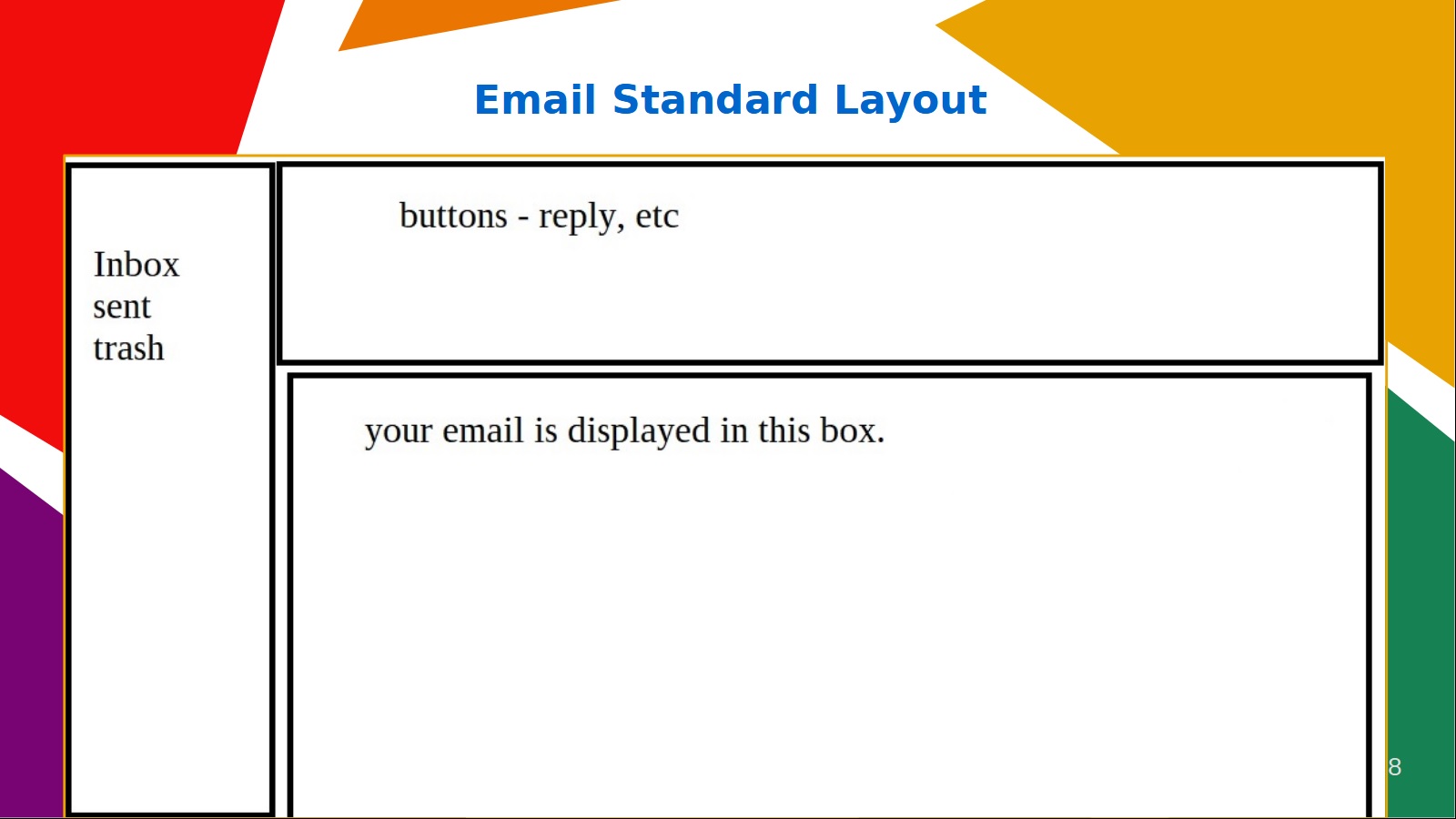
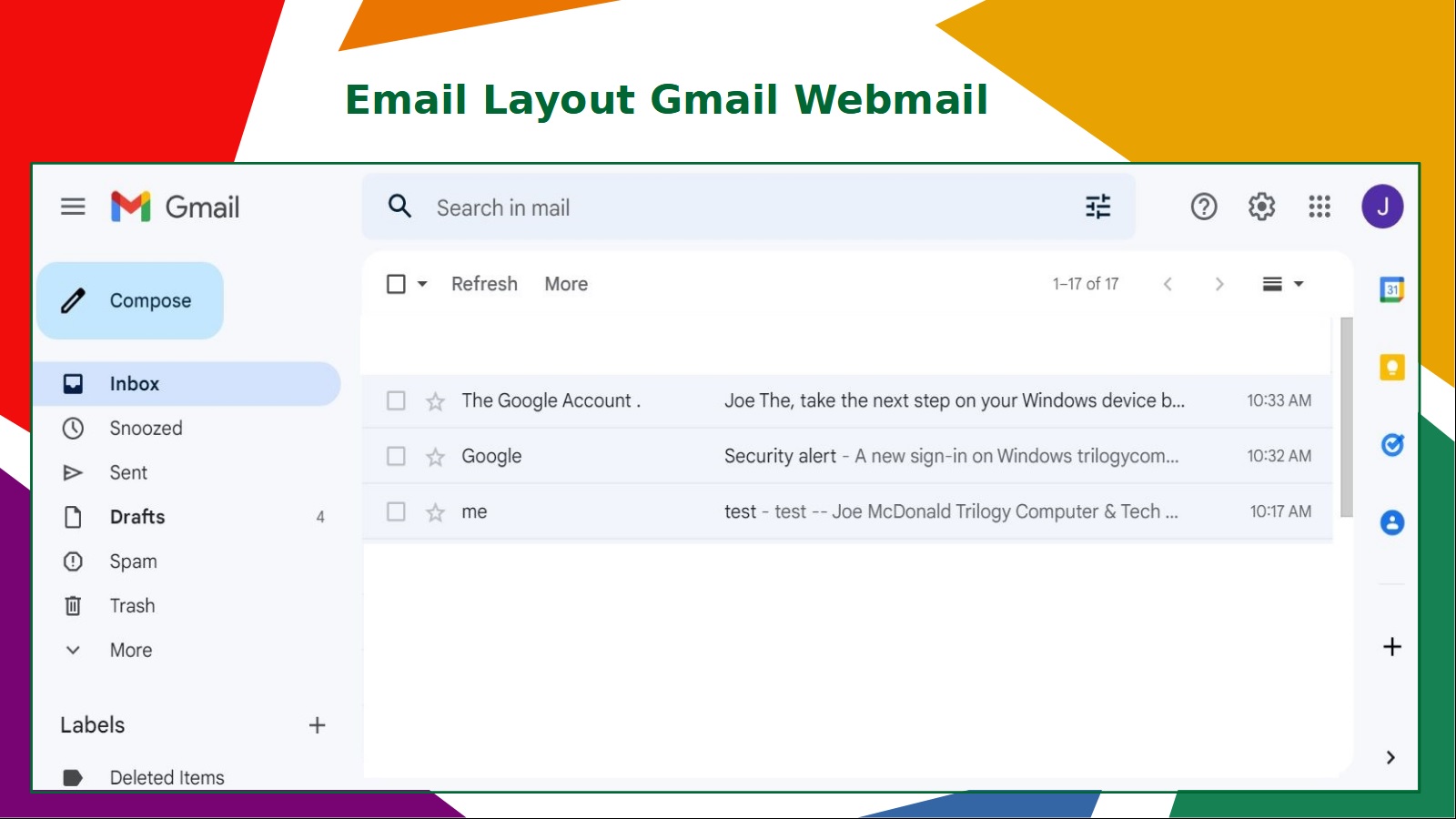
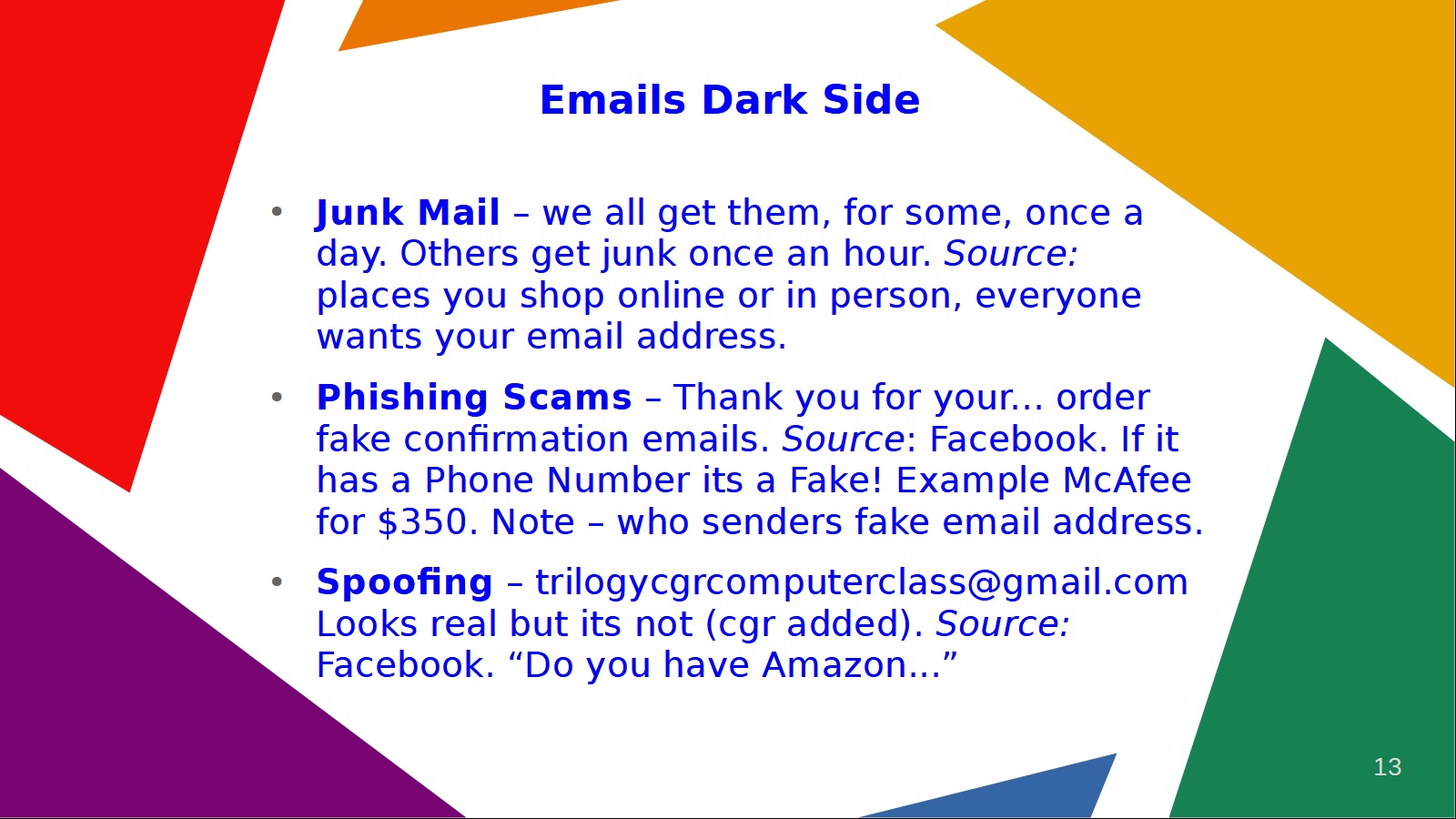
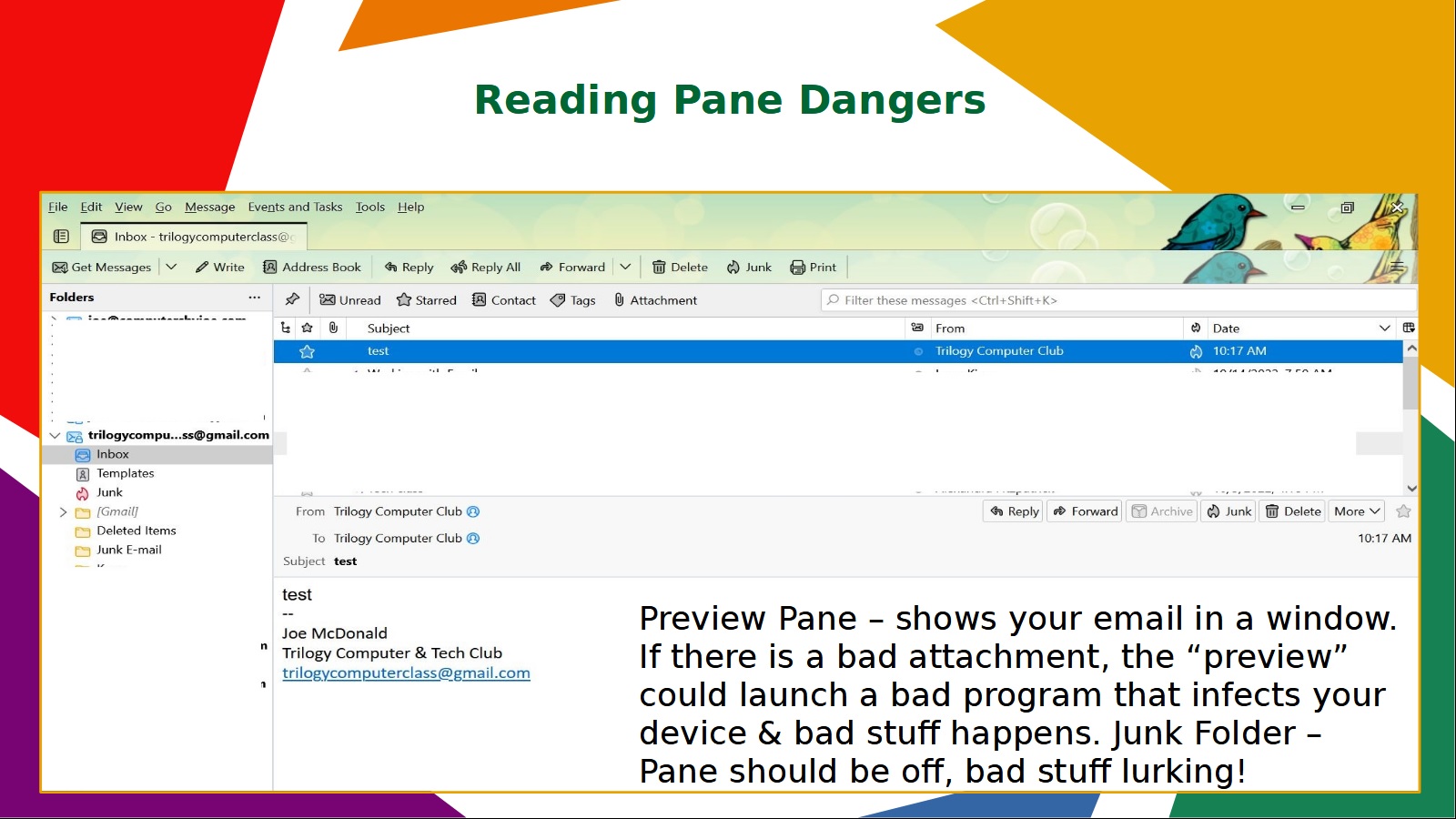
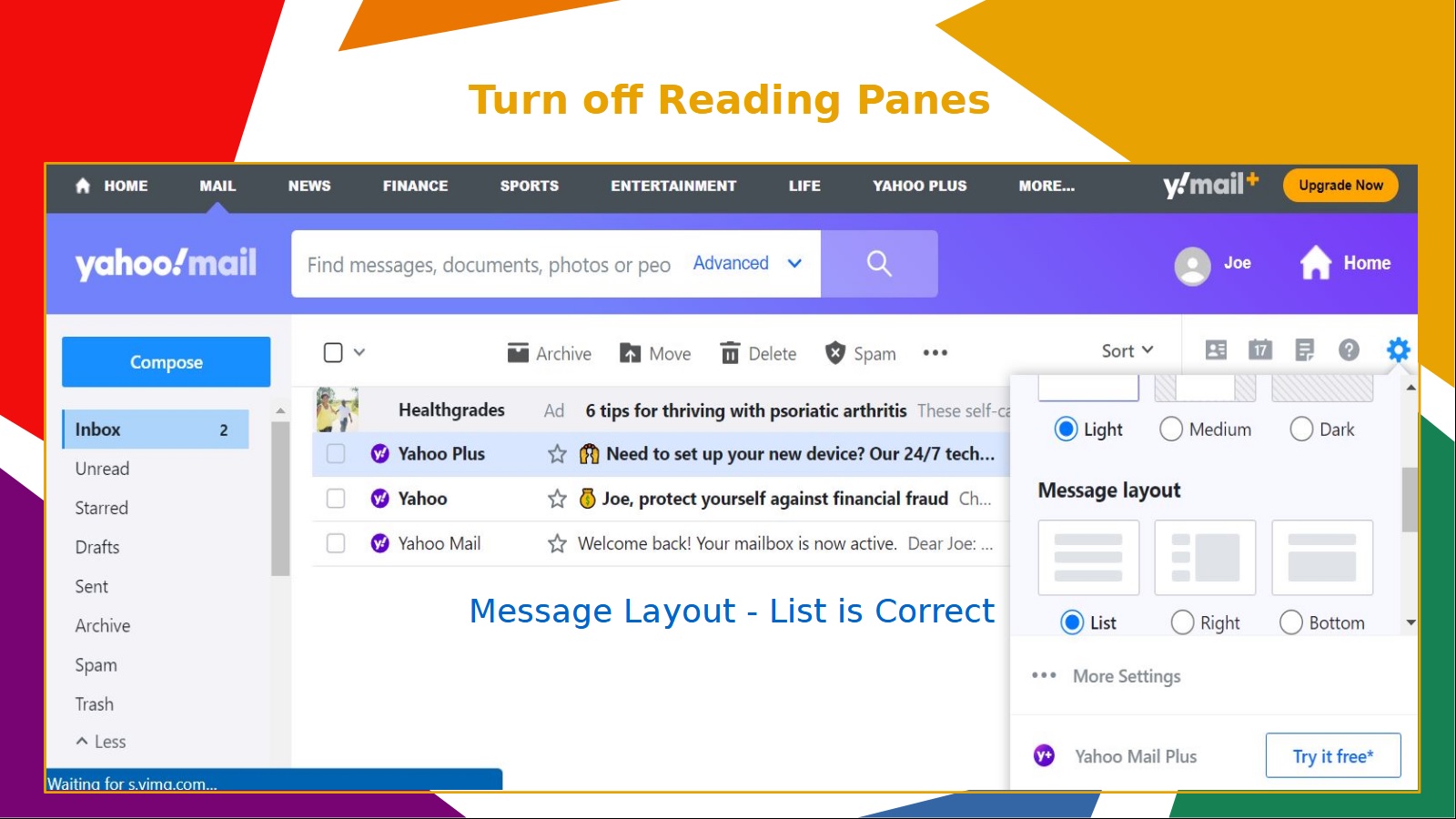
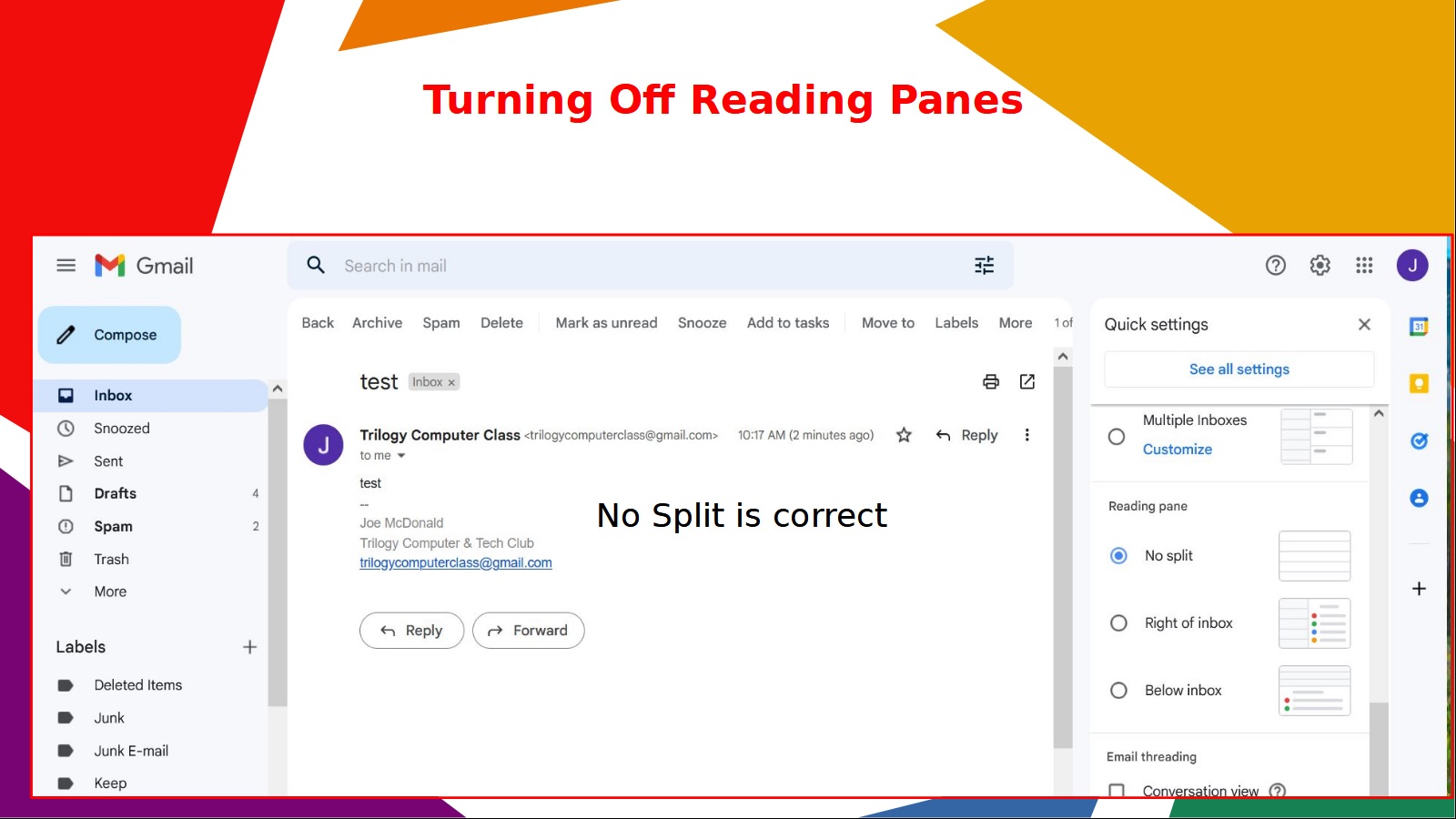
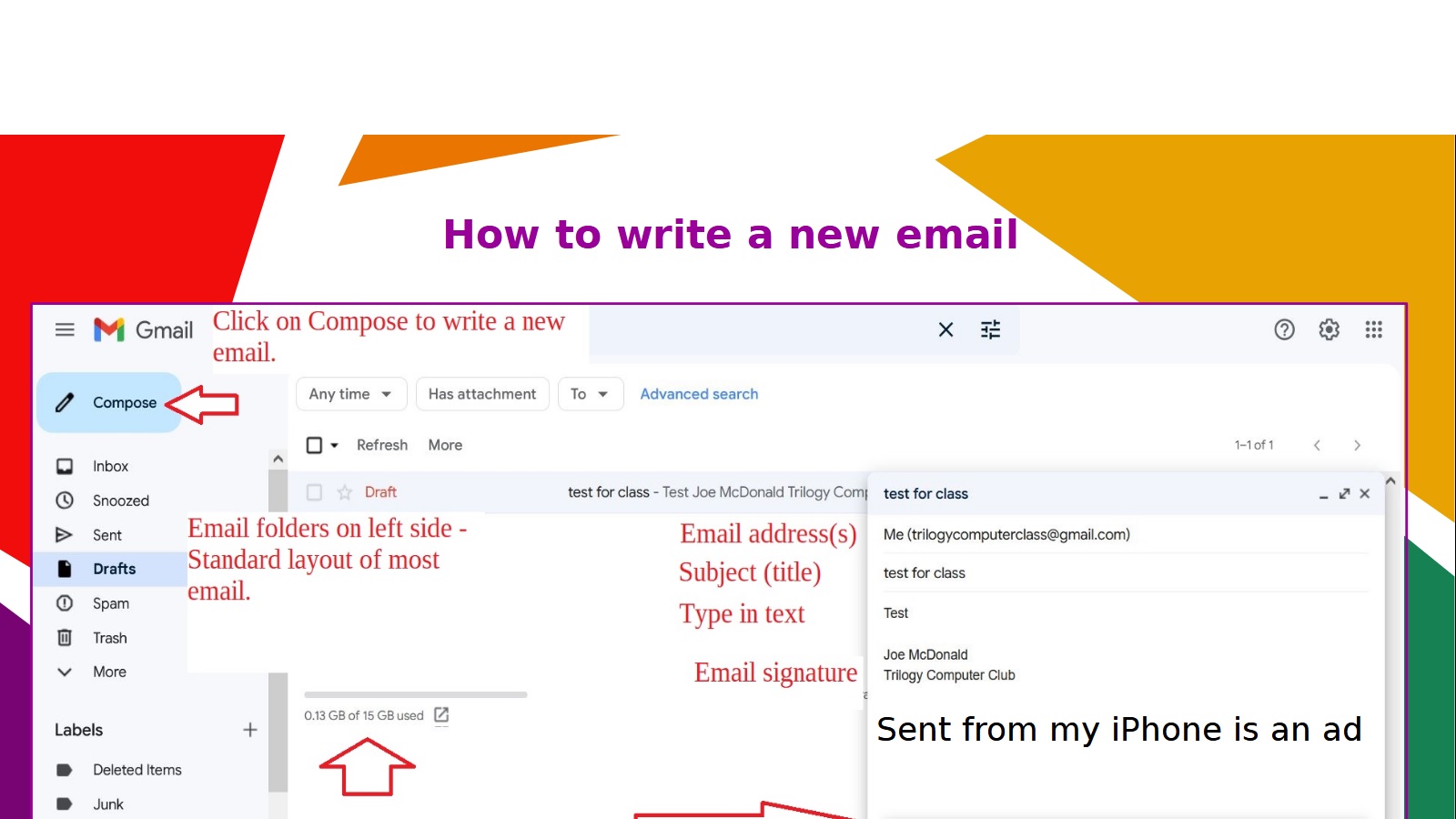
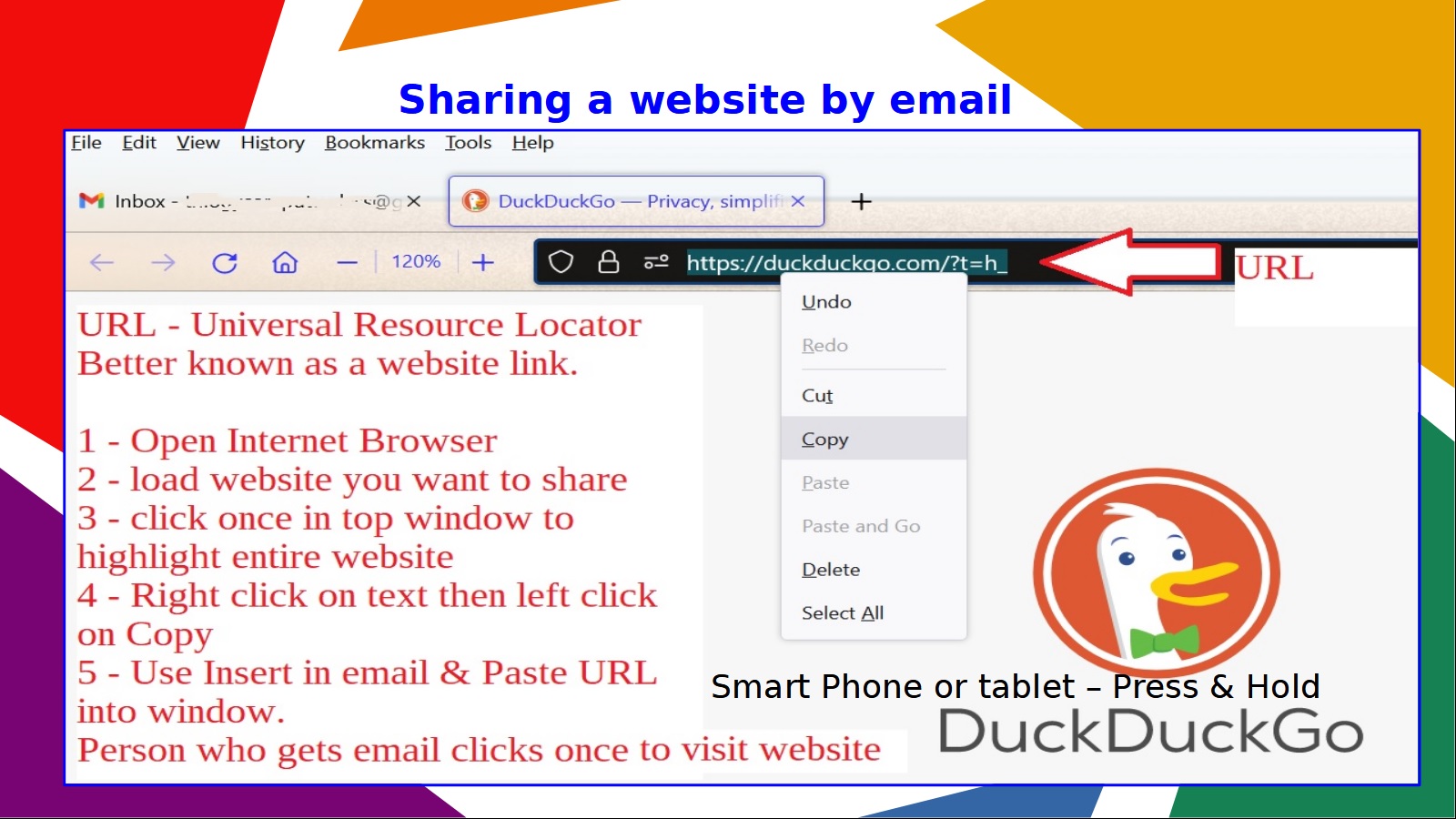
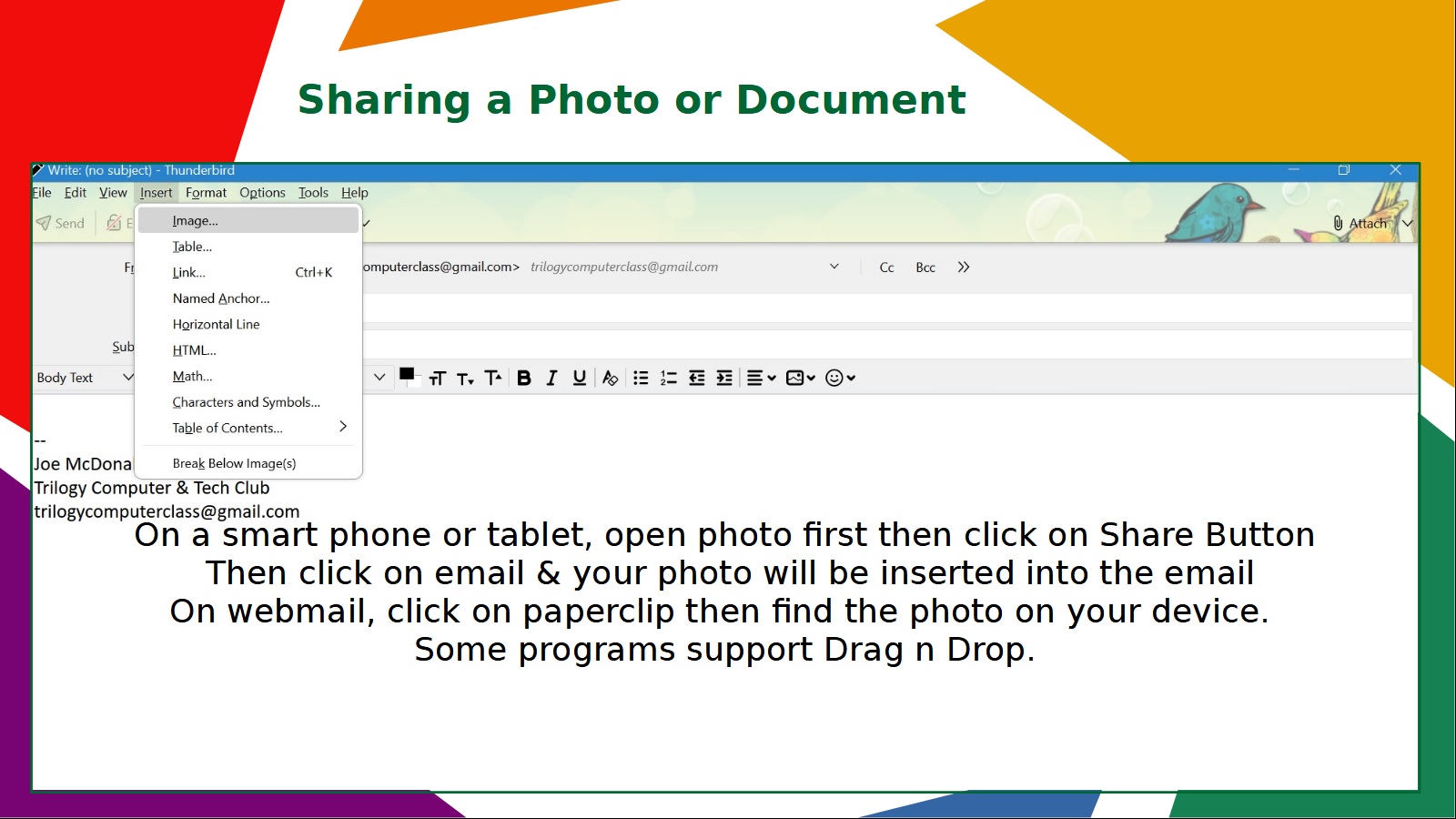
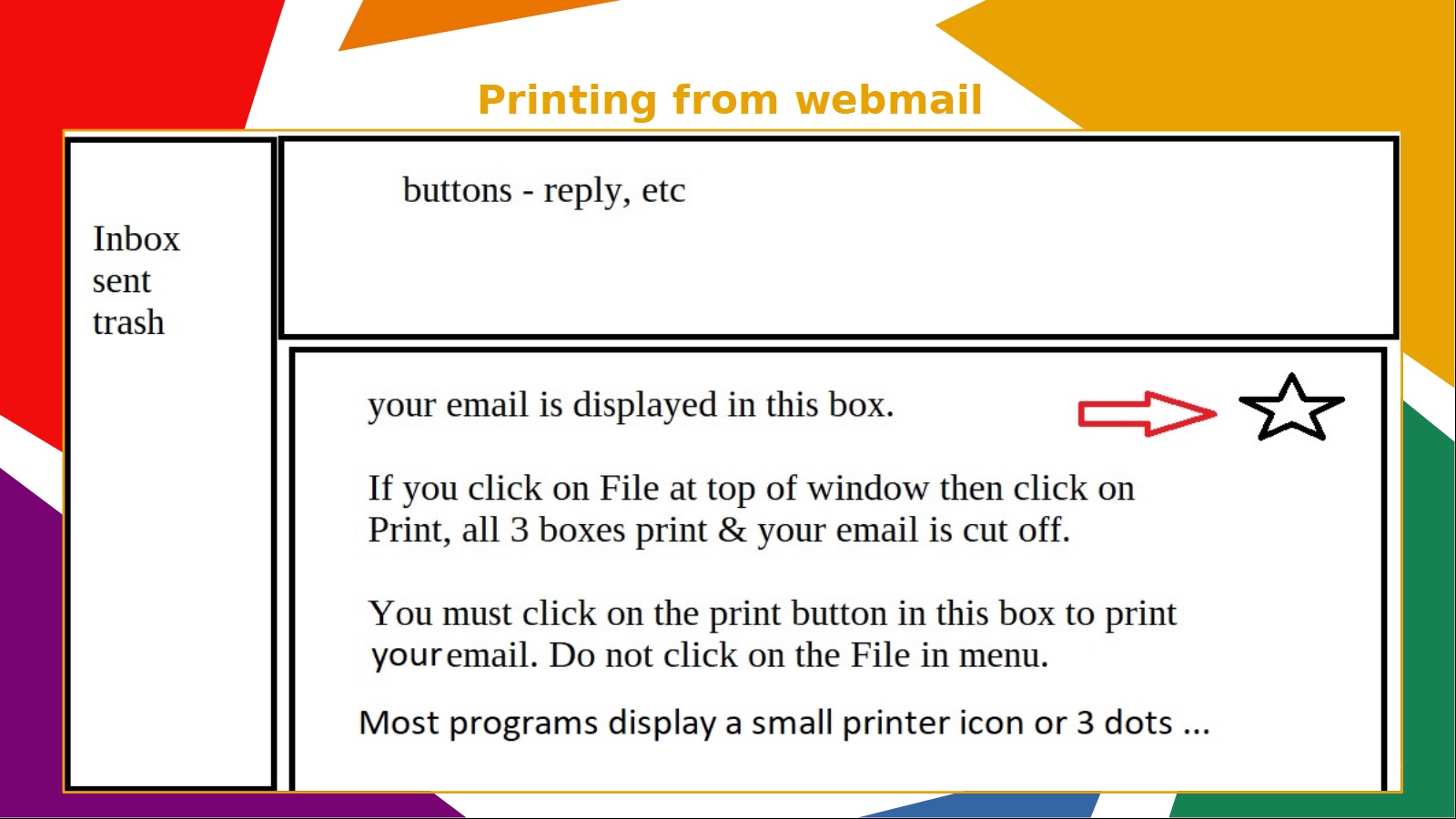
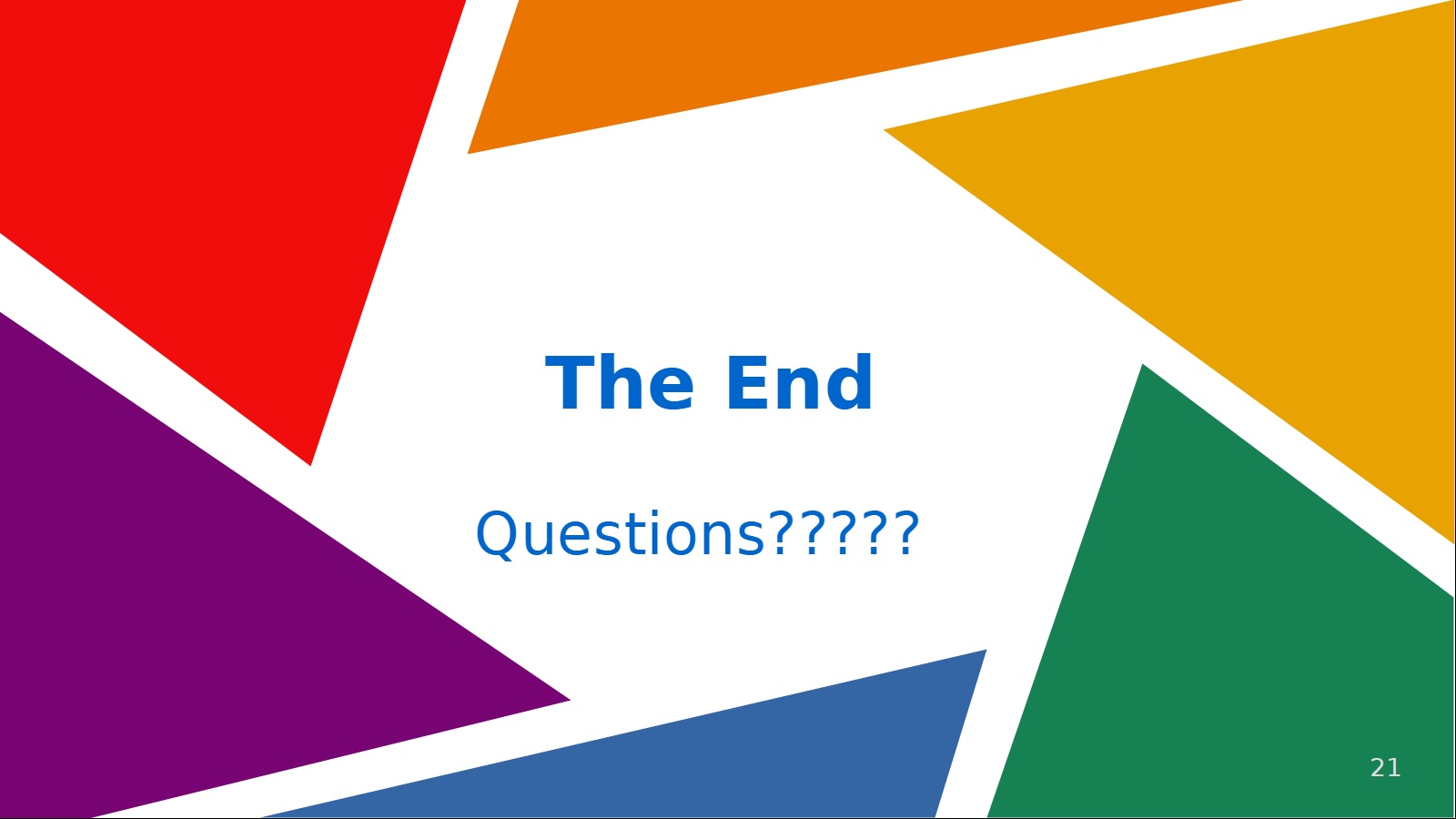
Class Notes - Wednesday, March 9th - Working with the Windows Settings Control Panel
Below are the slides that were displayed during the class. Please contact Joe McDonald with questions.
Class Notes - Wednesday, November 10th - Smart Phone & Tablet
Below are the slides that were displayed during the Smart Phone & Tablet class. Please contact Joe McDonald with questions.
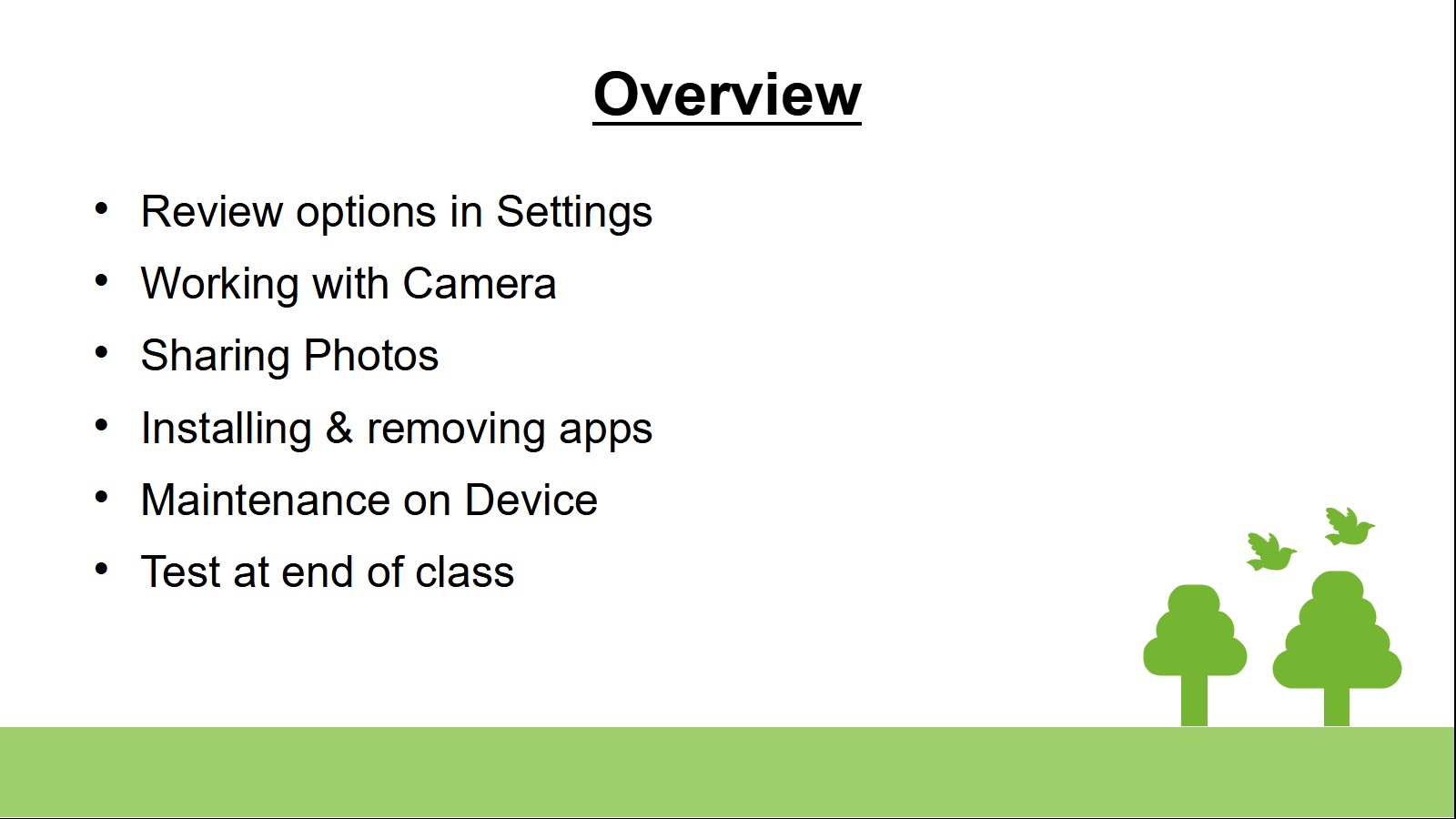
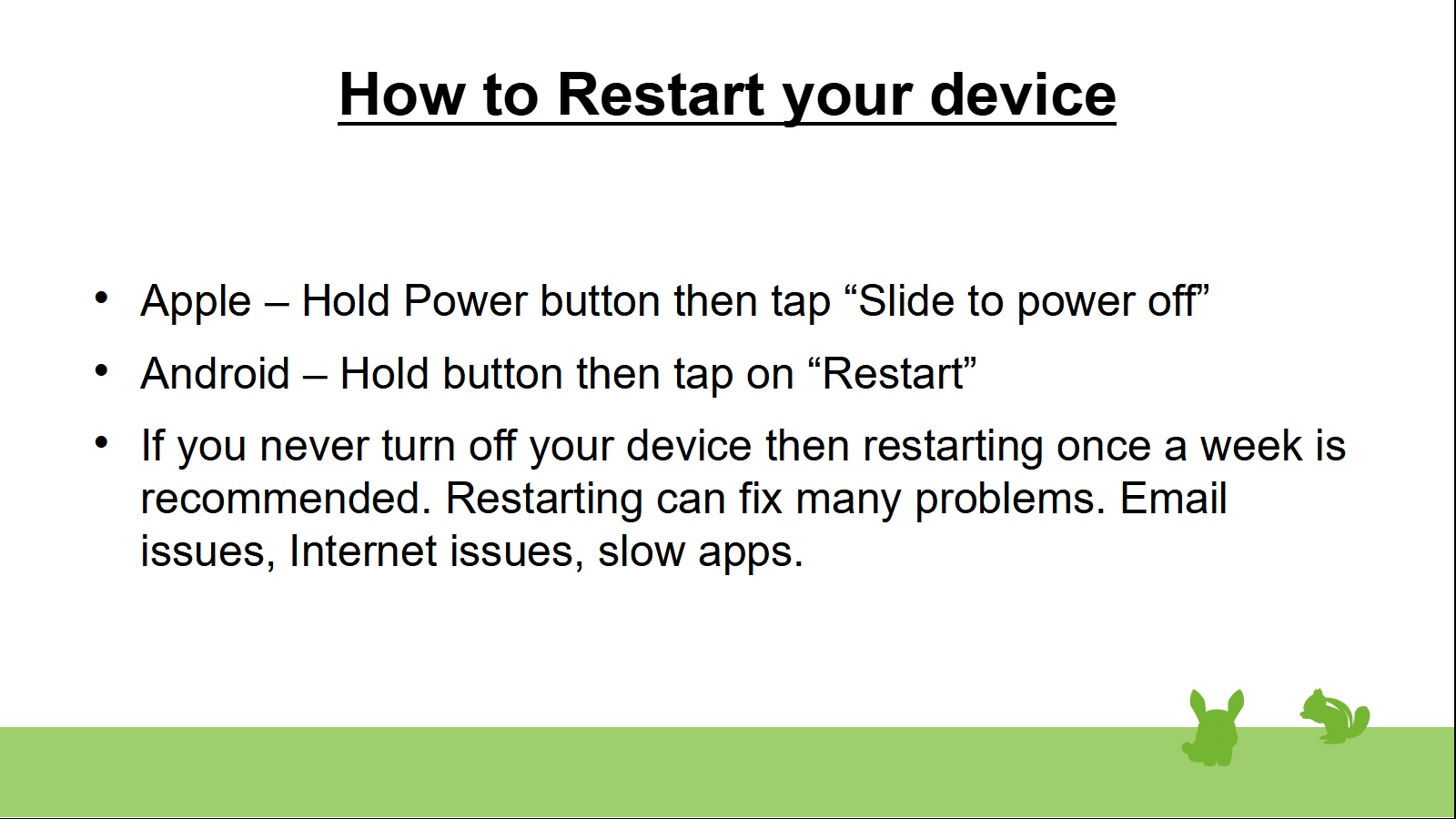
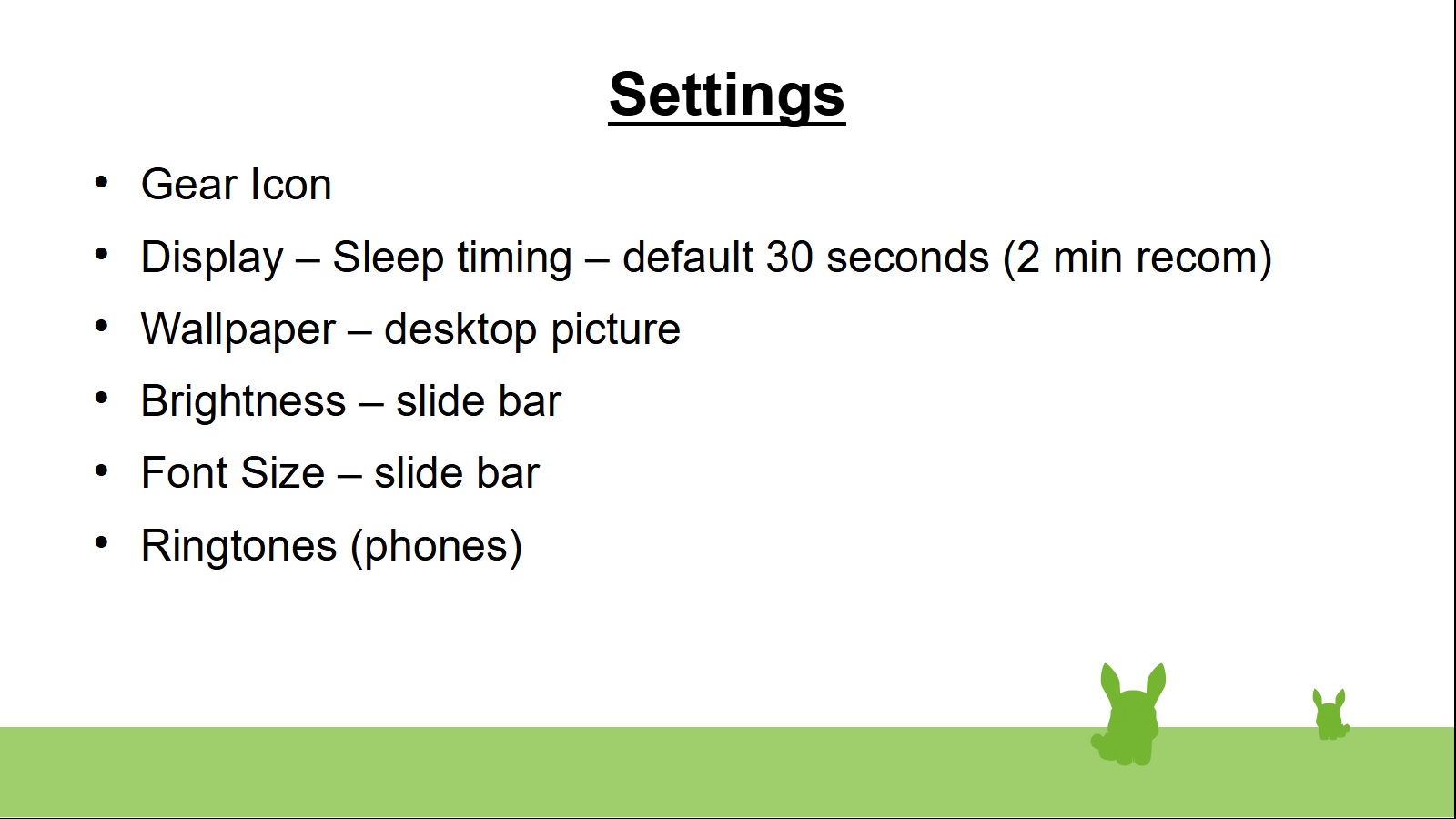
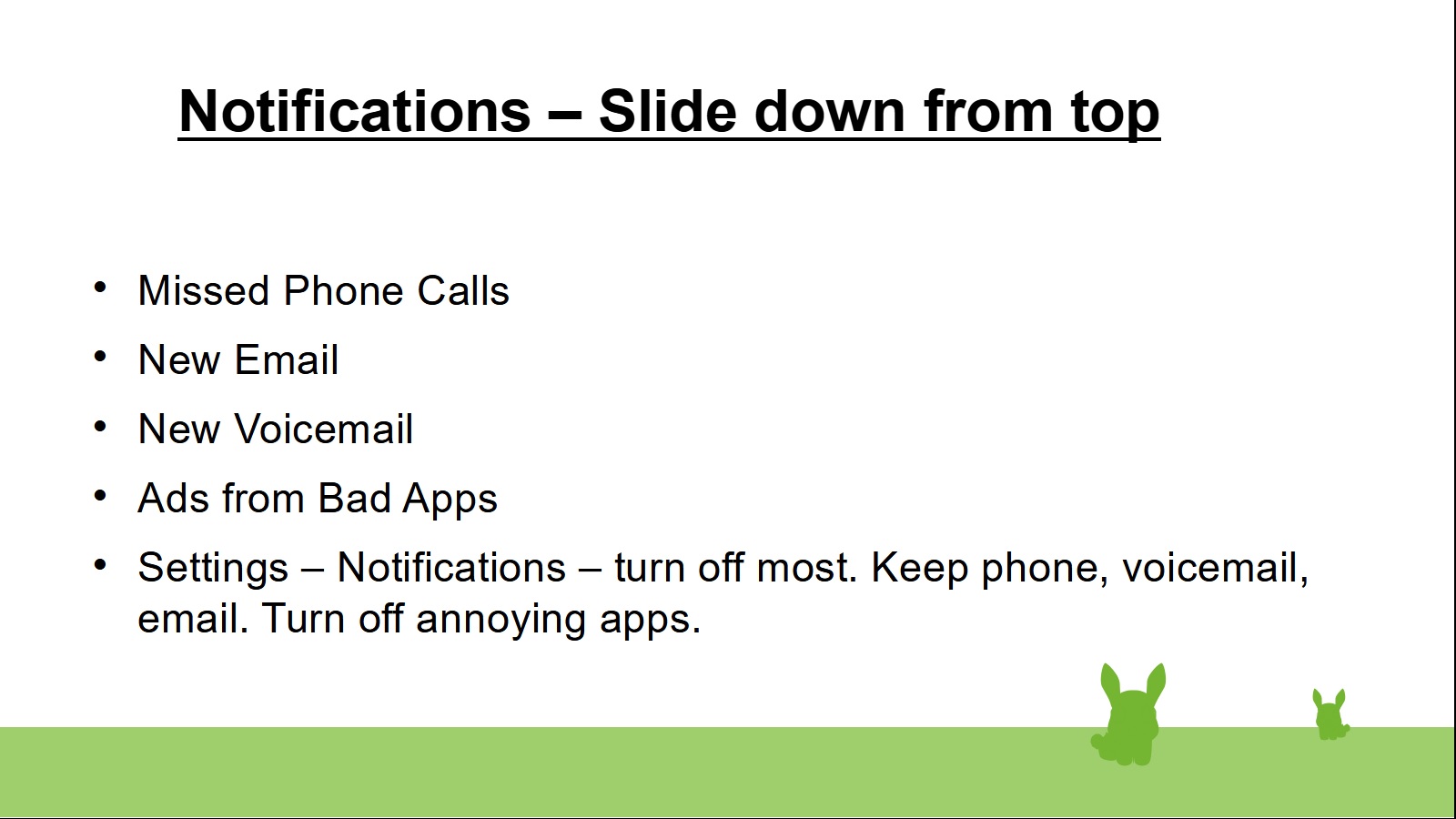
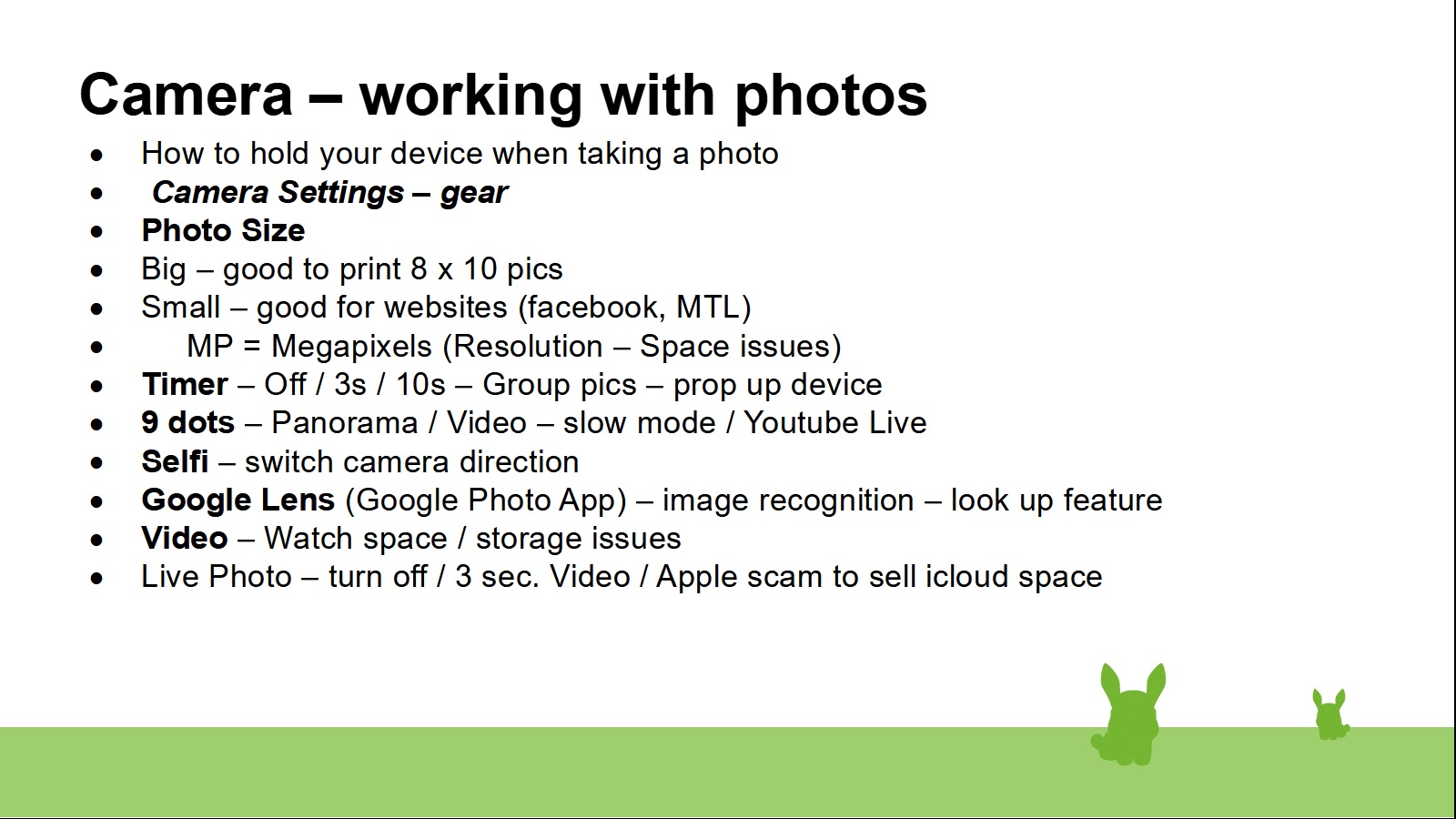
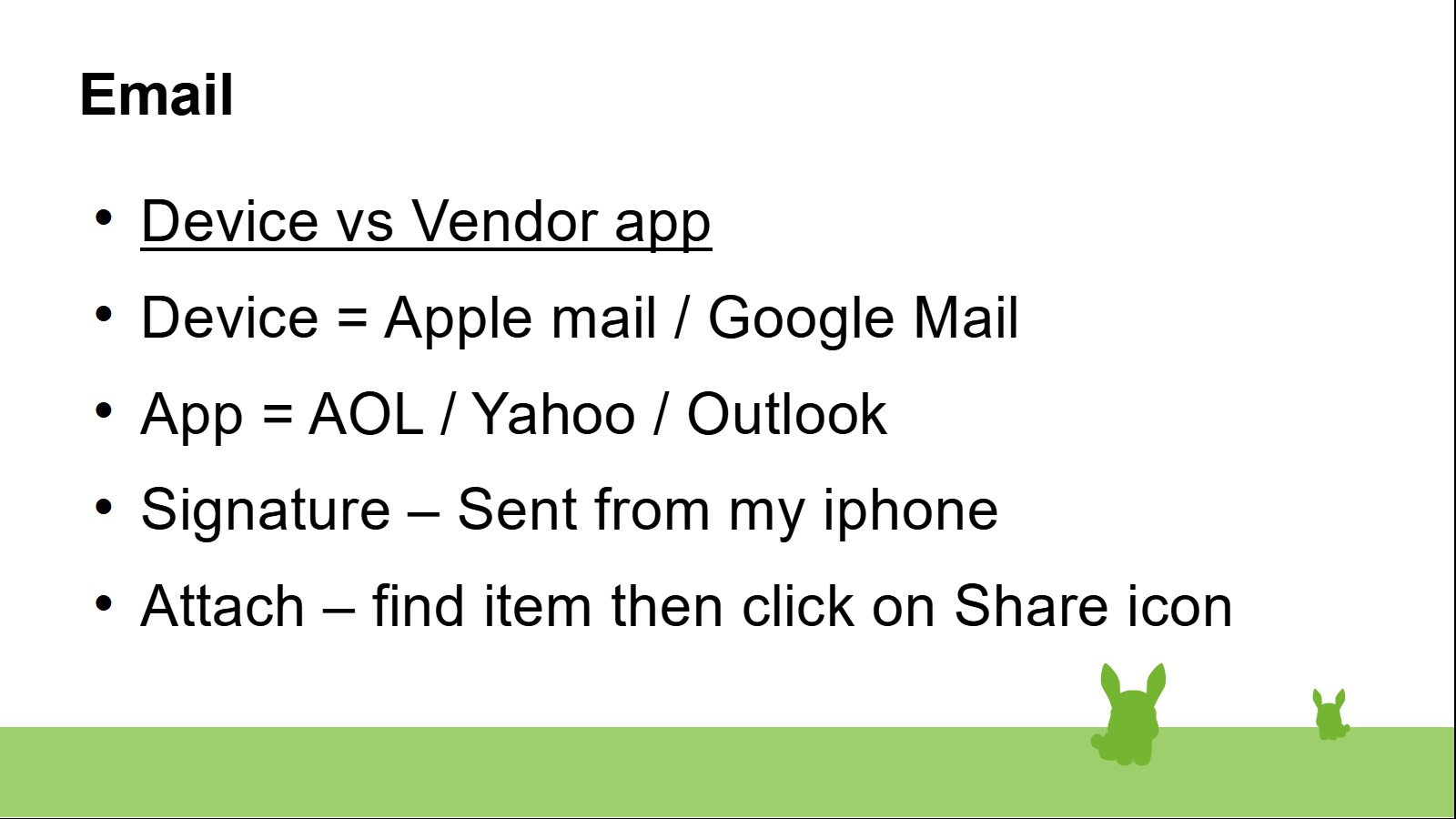
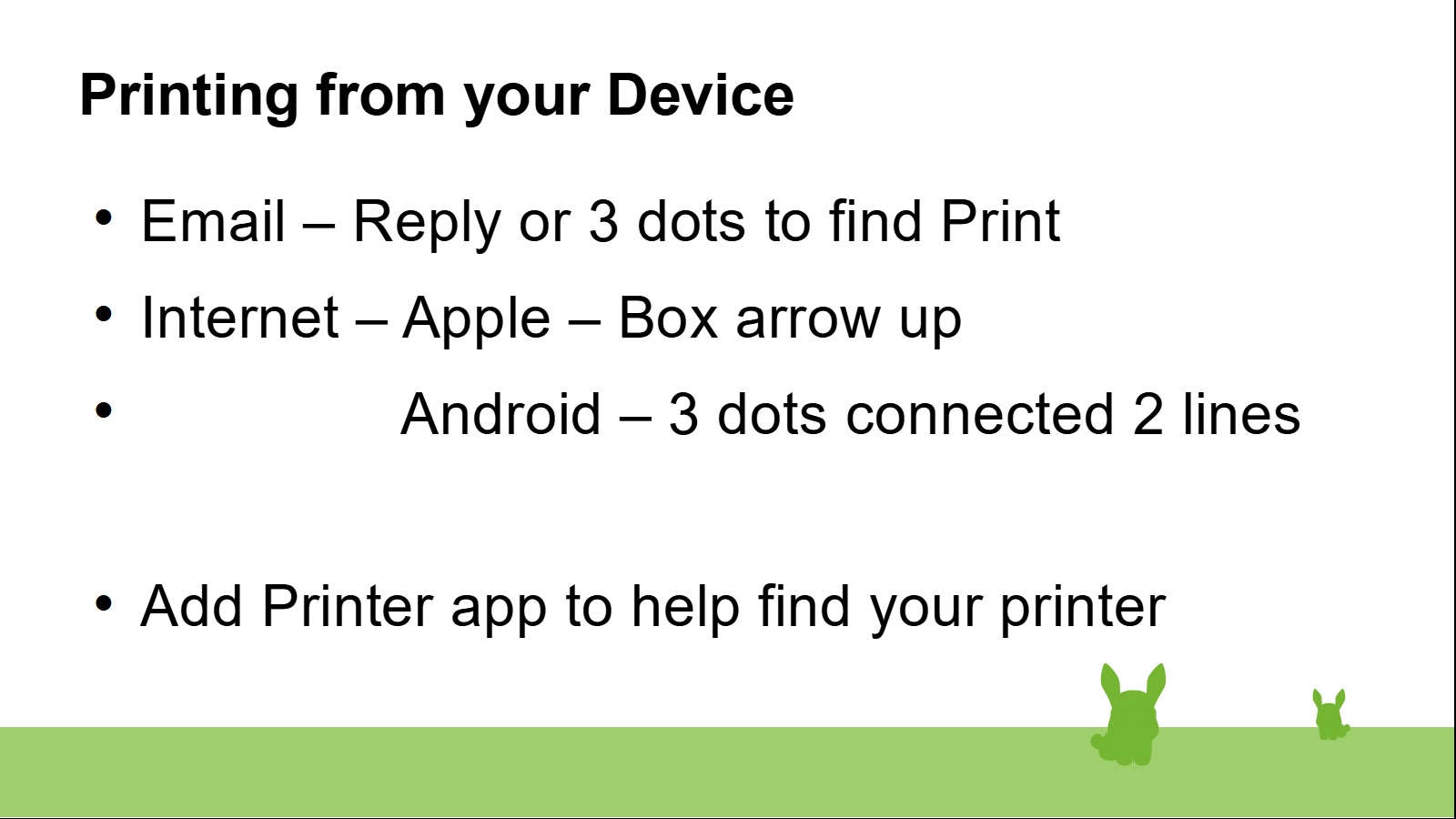
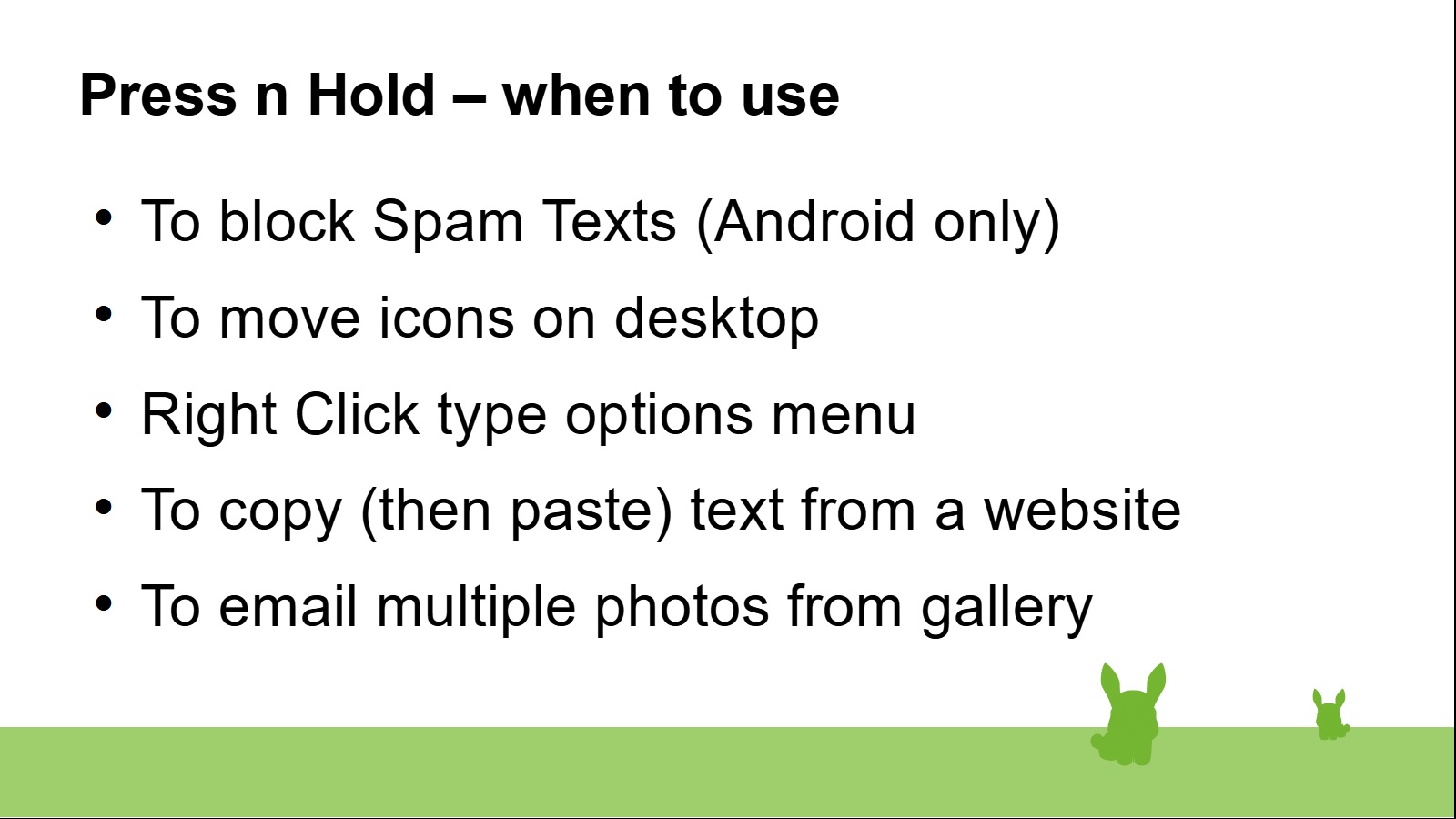
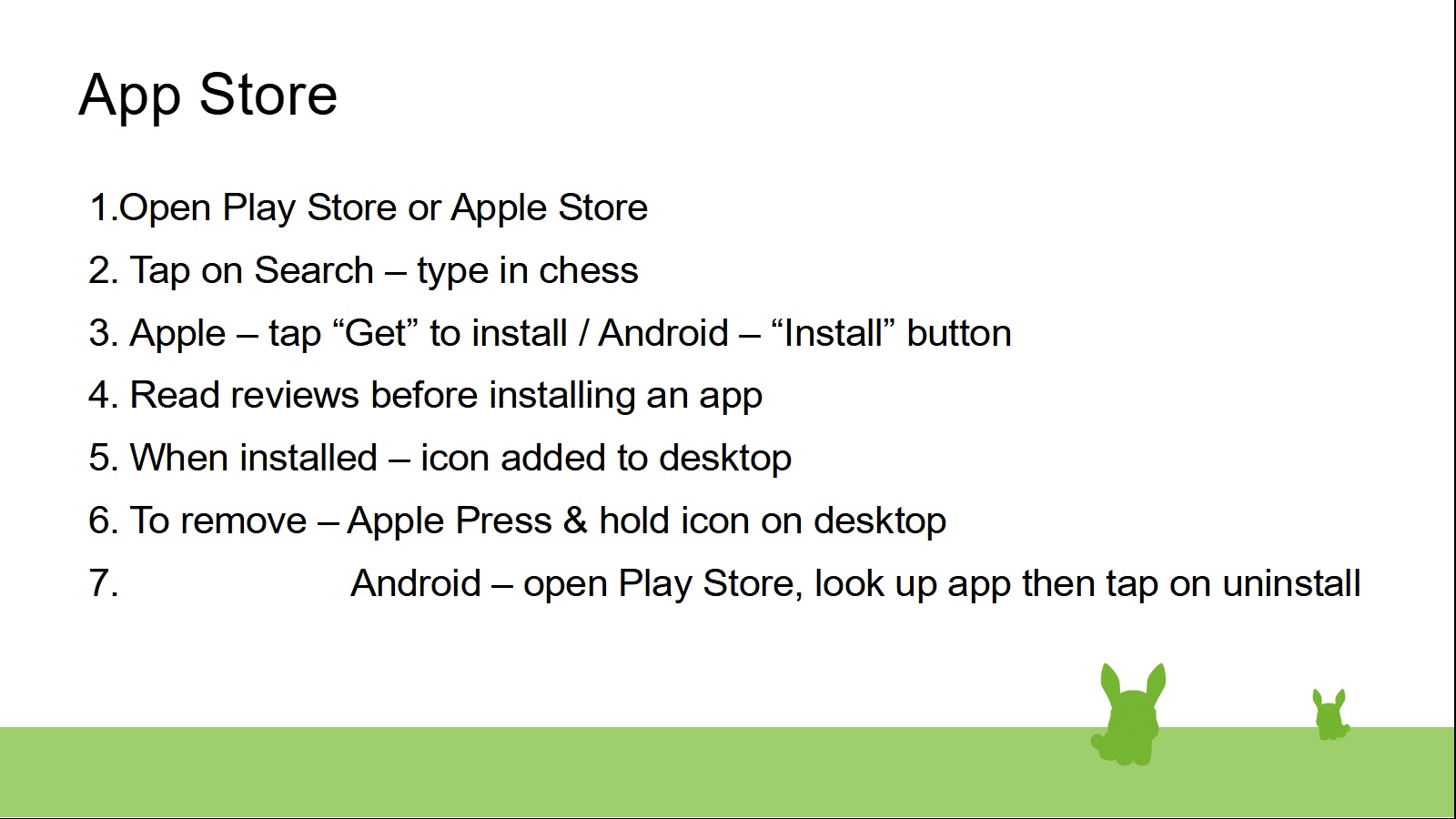
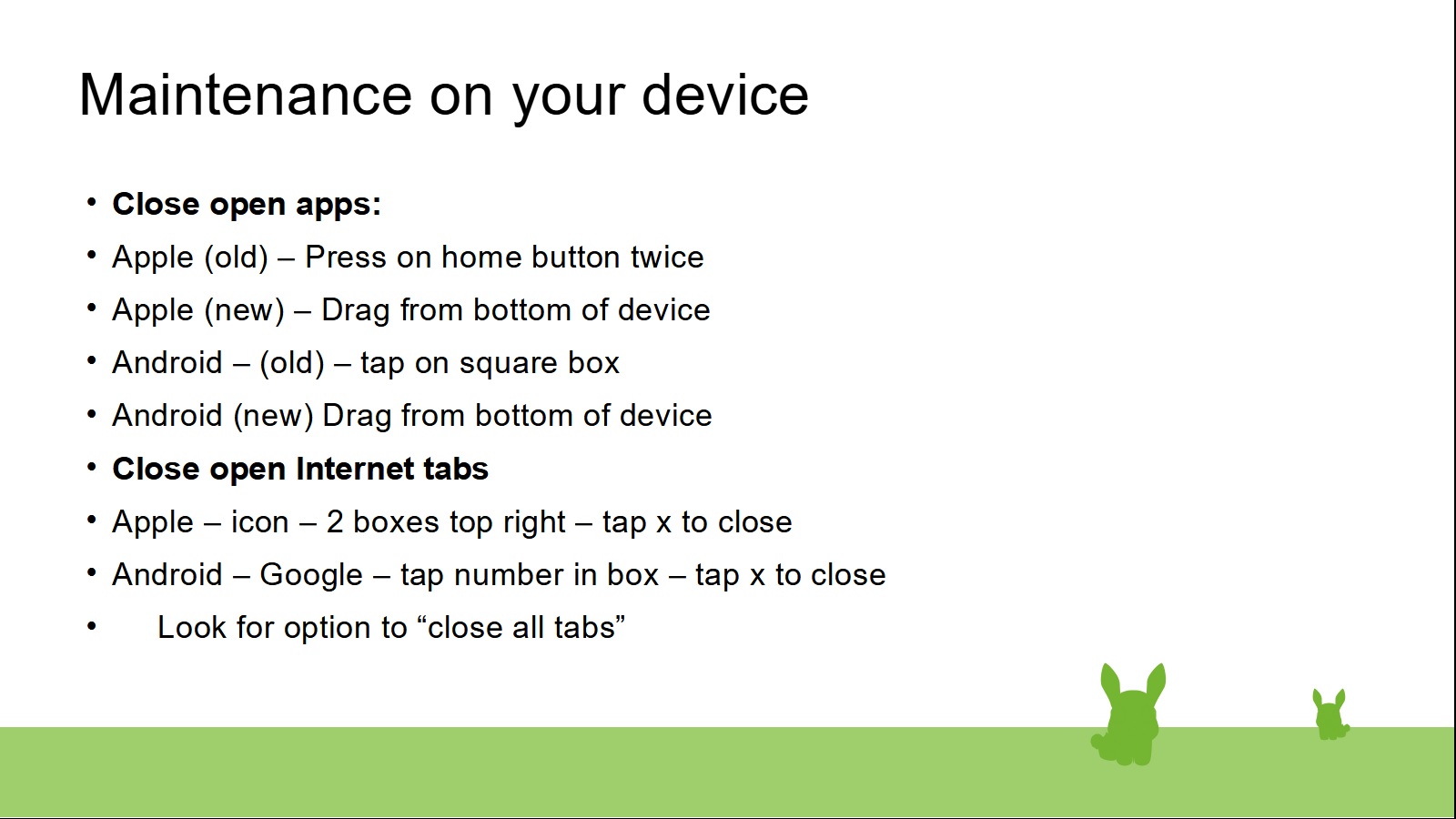
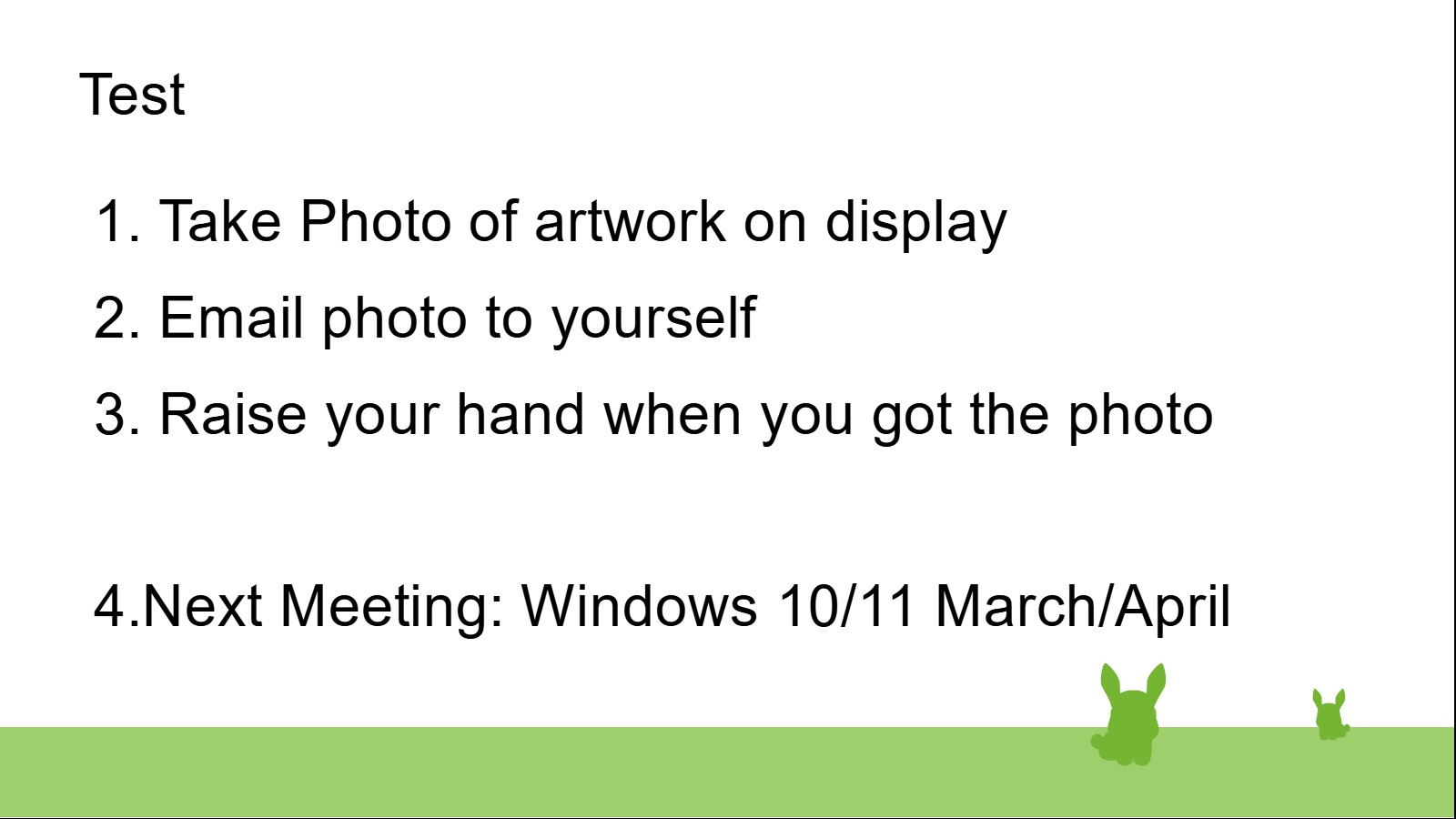
Sept 11 2013 - Windows Live Essentials 2011 - Movie Maker
This program was on most Windows 7 PC computers. When Microsoft released Windows 8 they removed this program. To see if its on your computer, click on the Start button & then type Movie Maker into the search window. When Movie Maker appears, click on & the program will open. You may have the 2011/2012 version on your computer.
Contact Joe McDonald for details on how to get this program.
Below are the instructions on how to use this program to make your own slide show. The DVD burner program is no longer available for download & it will not install on Windows 10 or Windows 11 computers. Now you are only allowed to share the slide show on social media.

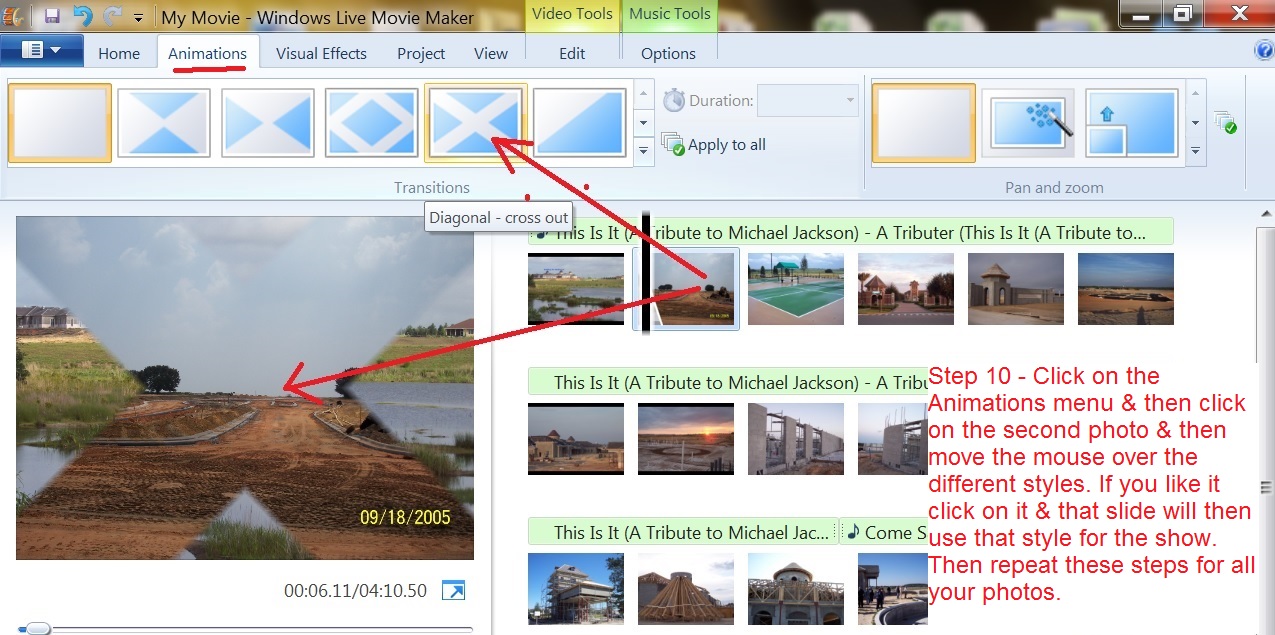
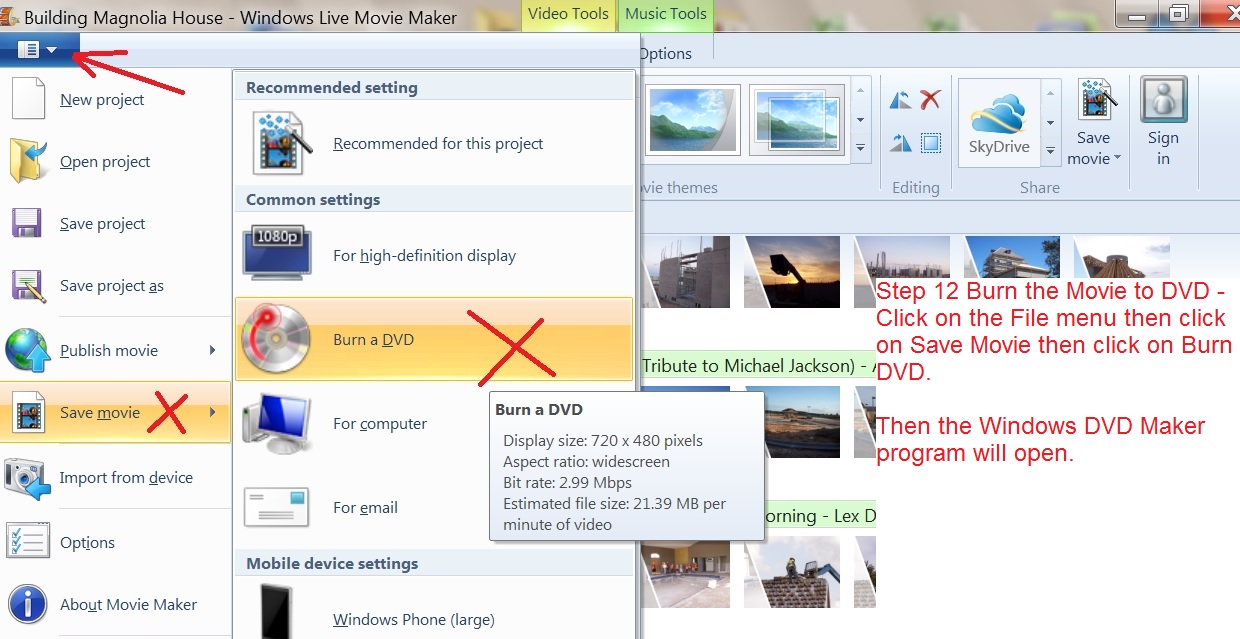
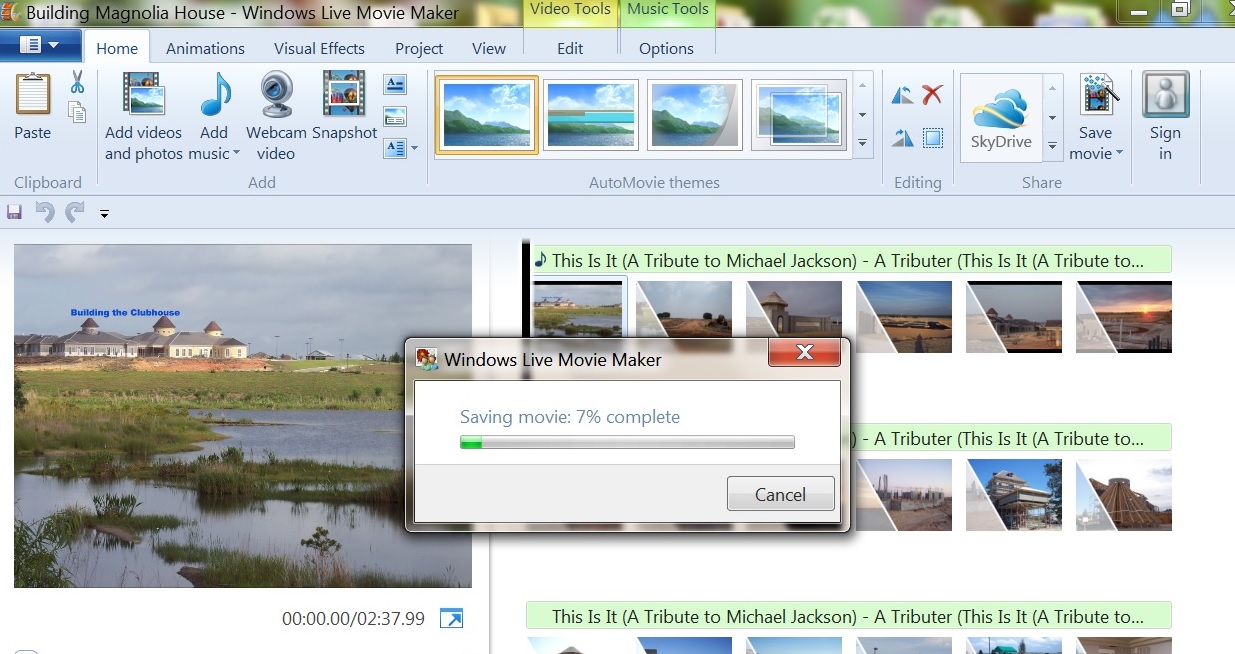
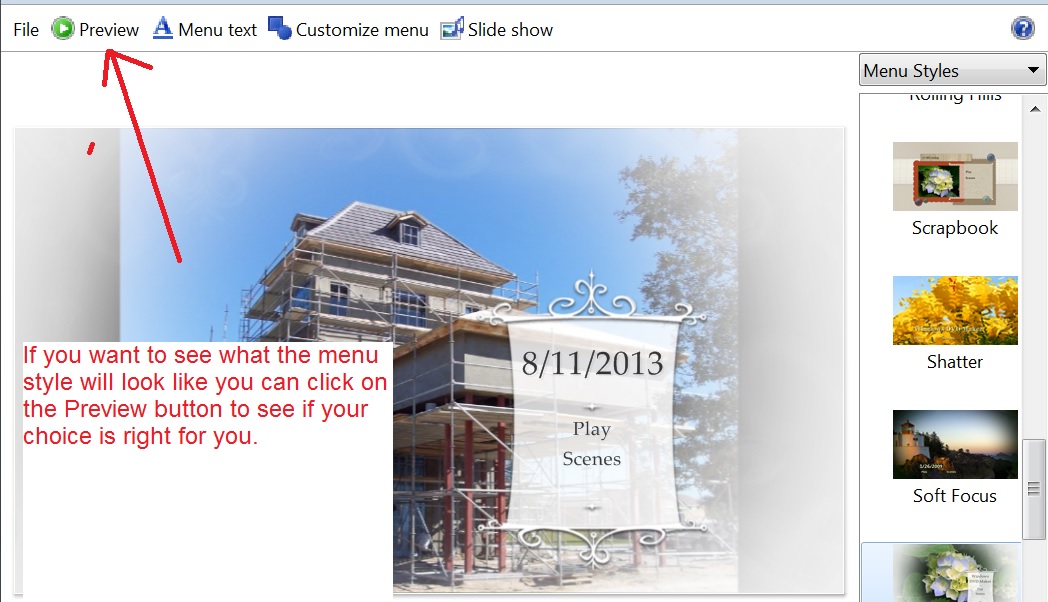

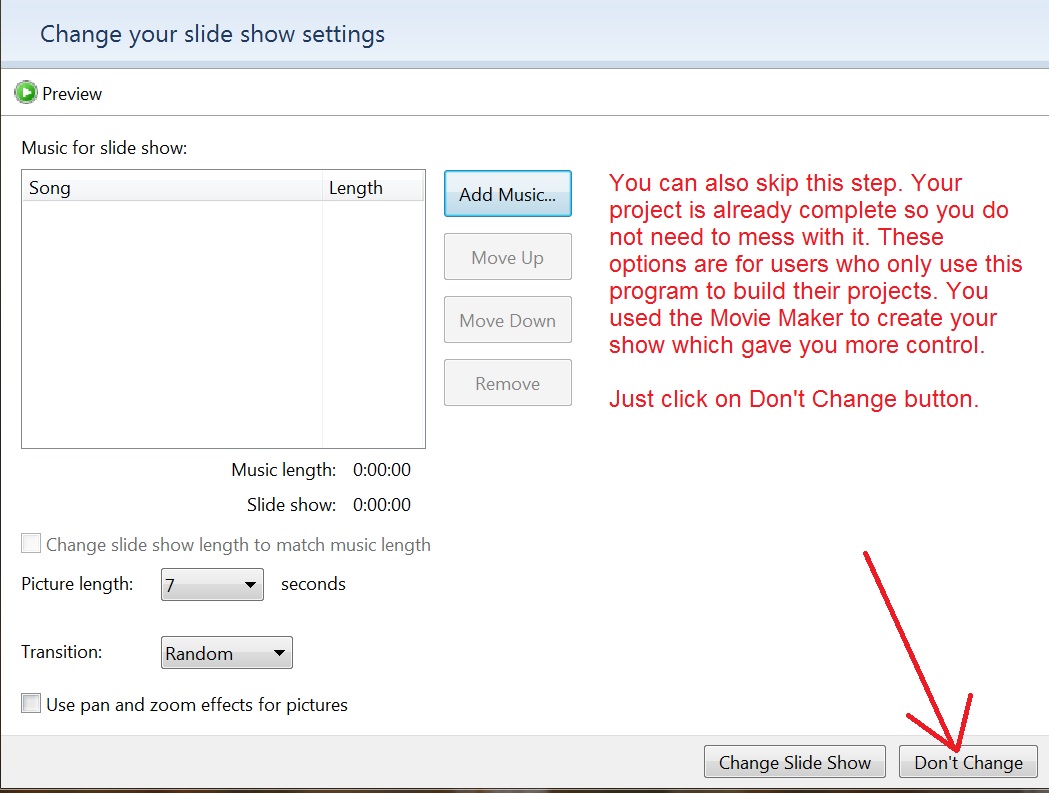
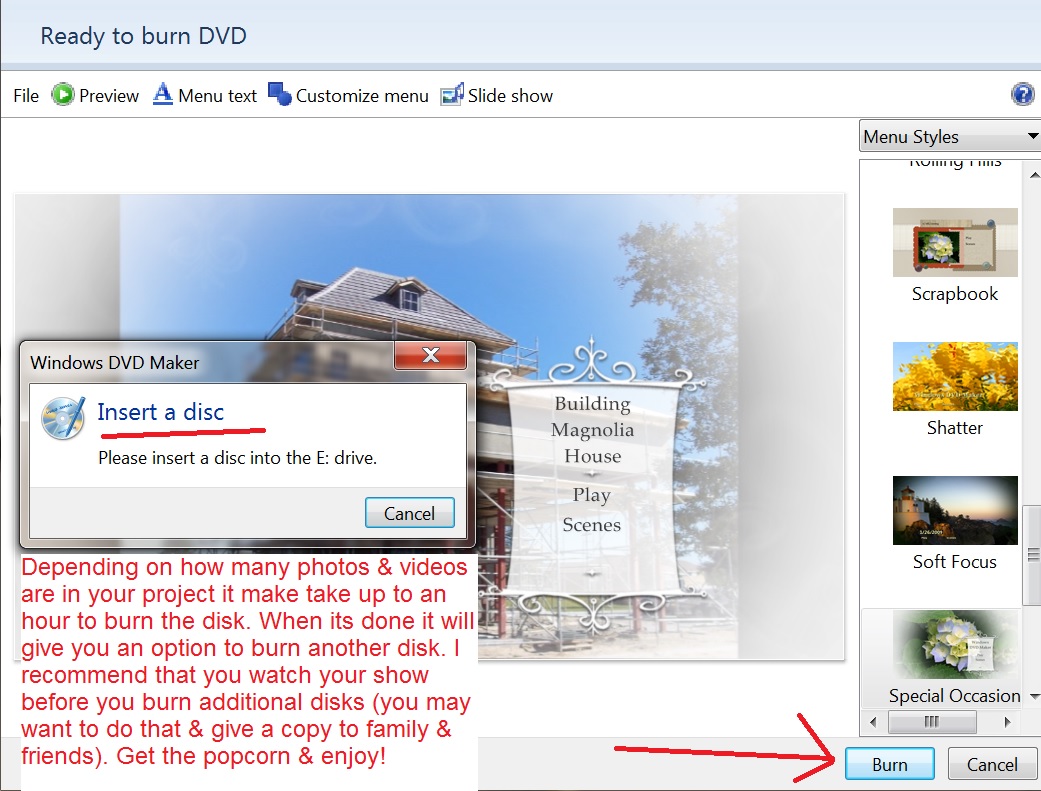
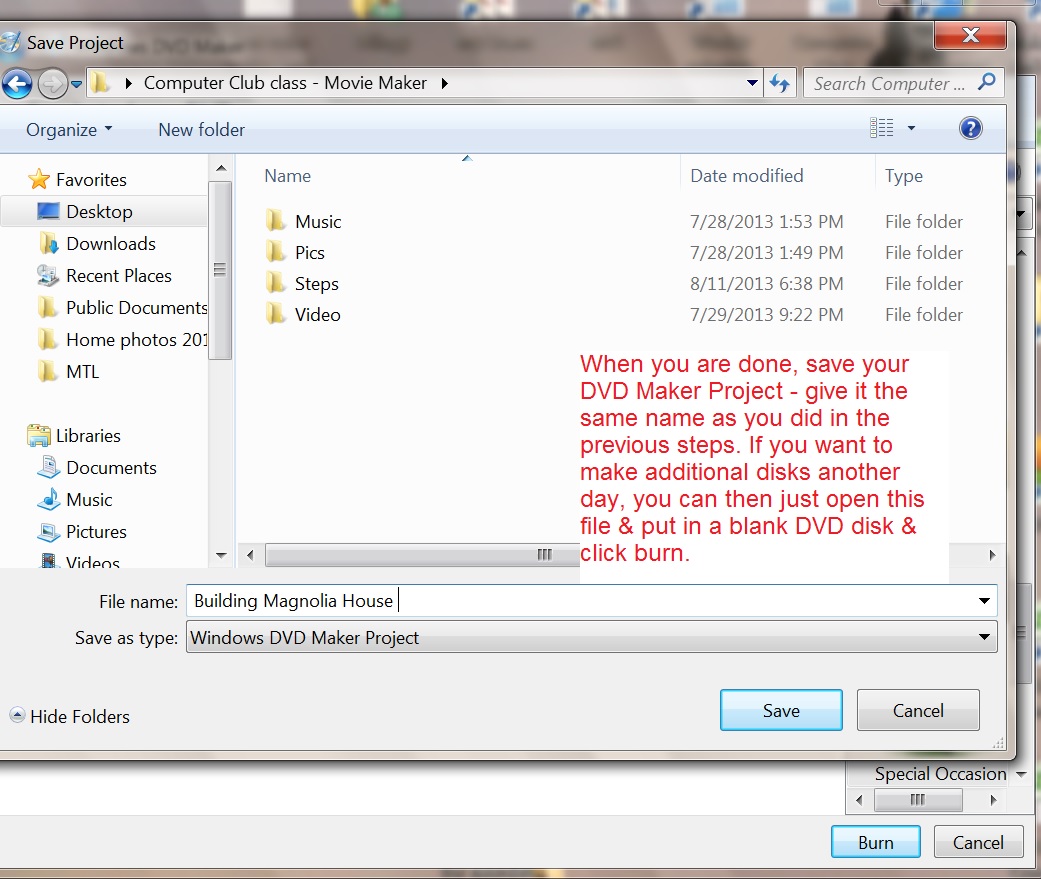
Click here to visit Joe McDonalds website
Trilogy Facebook Group - Dec 2023 our community lost access to the MTL website. The new KW website is a read-only format, the previous website was interactive. This has moved the community interaction to various Facebook Groups. The one that I joined is Official Cascades of Groveland Residents Group. Below are the instructions on how to join this group or others that may interest you.
To join a Facebook group, you must have a Facebook account. Go to facebook.com to get started. If you are not sure if you have an account try to log into the main website. Type in your current email address then type what you think is the password. If it says account does not exist then its time to create one. Click on the Create a new account & fill in the windows.
Once you are signed in its time to look up a group to join.
This is what the home page looks like for this group.
Note, its up to the administrators of that group to allow or deny your membership. Its important to fill in the form correctly when you click on the Join button. For the "Official Cascades of Groveland Residents Group", your contact information must by in the KW directory. That is how the administrators of the group confirm who you are before access is allowed. Each resident must be listed individually.
This is how to find a group to join. On the left side of your Facebook page click on Groups then the window below will appear.
In the search window type in Cascades of Groveland, then all the groups with "cascades" in their name will appear in the list on the right. Make sure under Filters on left the All is selected. When you "Official Cascades of Groveland Residents Group" appears in the list click on the Join button.
The website rules will appear, you must agree to.
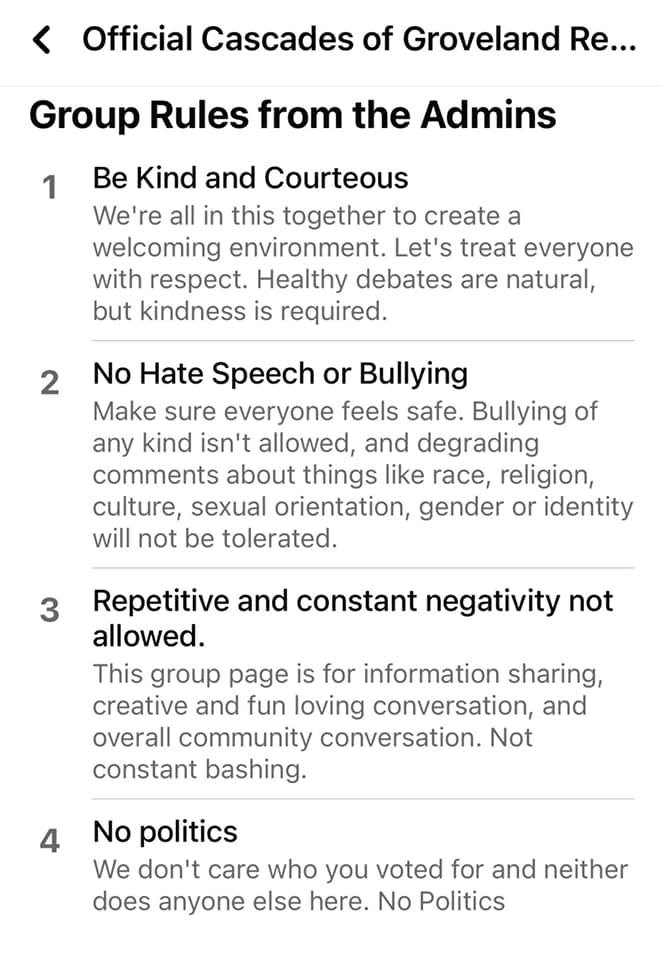
Then it will be a day or 2 before you are allowed into the website. Just click on Groups on left side & see if the website loads, if it does then you have been accepted into the group. You can use the Pin button to pin it to the top of your group list.
The pages of the group are listed at the top of the page. Discussion is like the Bulletins page that we had on the MTL website. To the right of that is Featured, Members, Events, Media & Files.
This is what is on the Featured page:
This is the Members page:
This is the Events page:
This is the Media page:
This is the Files page:
You can use these instructions to join other Facebook Groups.
Click here to return to your Facebook page.
New website for Cascades of Groveland
https://websites.kw-ic.com/cascades
Login help - cascadesadmin@kwpmc.com
You will be prompted to change your default password once you enter the
site. Your existing login information for MTL will no longer work on the new site.